Some common reasons why the noise canceling feature on the Sony wf-1000xm5 may not work include a low battery, improper fit or seal in the ear, software issues, and interference from other devices.
As an avid user of the Sony WF-1000XM5 earbuds, I understand the frustration of encountering issues with the noise-cancelling function.
It can be disappointing when you’re looking forward to immersing yourself in your favorite music or podcast, only to find that the noise cancelling isn’t working as expected.
However, you can try several troubleshooting methods to fix this problem and enjoy your audio experience fully.
In this blog, I will guide you through 8 practical ways to improve the Sony WF-1000XM5 noise-cancelling not working issue.
From ensuring the proper fit of the earbuds to understanding adaptive sound control and the importance of software updates.
Read More:
1. Ensuring Proper Fit of the Earbuds

To begin troubleshooting, it’s essential to ensure the earbuds fit correctly in your ears. Using the right size earbud tips for both the left and right ears is crucial for achieving an airtight fit and optimizing the noise cancelling function.
An airtight fit of the earbuds helps to block out ambient noise effectively, enhancing the noise cancellation capability. Make sure to experiment with different sizes of earbud tips to find the best size for your ears.
A secure, airtight fit will help you experience the full noise-cancelling effect of the Sony WF-1000XM5 earbuds.
Importance of An Airtight Fit:
- I always ensure an airtight fit of my earbuds to block out ambient noise effectively.
- Achieving an airtight fit of the earbuds enhances the noise cancellation function.
- I understand the significance of an airtight fit for the noise-cancelling effect.
- An airtight fit of the earbuds is essential to experience the total noise-cancelling capability.
- I know the importance of an airtight fit to optimize the noise-cancelling function.
Proper Way to Wear Your Earbuds:
In addition to using the right size earbud tips, it’s crucial to wear them properly for maximum effectiveness of the noise cancelling function. To do this,
- Place the earbud headphones in your ear.
- Ensuring the earbud tips are inserted correctly.
- The earbuds should sit securely in your ear canal, creating a seal.
- Gently press the earbud tips into your ears with your index finger and middle finger, ensuring they are positioned snugly.
By wearing the earbuds the right way, you can optimize the noise-cancelling effect and enjoy a more immersive audio experience.
2. Steps to Reset Your Headphones
Place your headphones in the charging case for a few seconds to reset them. Then, take them out and hold your finger on the touchpad of each earbud for 20 seconds.
You should see the indicator lights flash. After this, put the headphones back in the case and leave the lid open for a few seconds. Finally, close the lid and then take the headphones out. They should now be reset and ready to use.
Referring to the Help Guide
I always turn to the help guide when troubleshooting headphone issues or adjusting settings.
It’s my go-to resource for resolving temporary headphone malfunctions and understanding the noise-cancelling function settings.
The help guide has been invaluable in providing the following troubleshooting steps and helping me get the most out of my wireless headphones.
The help guide has always been my first reference point, whether it’s adjusting the left-side or right-side settings.
The video guide has always been my go-to for visually grasping the reset process of my headphones. It walks me through the step-by-step reset method, demonstrating each required step.
I rely on it for a visual walkthrough of the reset process, ensuring I understand the correct way to reset my headphones.
3. Activating the Noise Canceling Function

To activate the noise-cancelling function for the first time, start by navigating to the settings of the noise-cancelling function on your smartphone or device.
Ensure that the headphones are in the default setting and fit properly in your ears – try more significant size tips if needed. Once in the settings, adjust the noise-cancelling effect per your preference and ensure the wireless headphones are fully charged.
After activating the noise-cancelling function for the first time, you can experience an immersive sound experience while eliminating external disturbances.
Using the Left Touch Sensor
I’m familiar with using the left touch sensor when toggling my headphones’ noise-cancelling function. It’s convenient for me to control the noise-cancelling settings with a simple tap on the left side.
Whether I want to immerse myself in music without any distractions or let in ambient sound for safety, the left touch sensor allows me to manage the noise cancelling function effortlessly according to my needs.
The seamless control provided by the left touch sensor ensures that I can enjoy the full noise-cancelling effect of my headphones without any hassle.
Ensuring the Function is Turned On
Whenever I use my Sony WF-1000XM5, I ensure the noise cancelling function is turned on to immerse myself in the audio experience.
Verifying that the noise cancelling function is activated is essential for optimal sound quality, allowing me to enjoy high-quality, noise-free audio.
Additionally, I make it a point to check and activate the noise-cancelling function for the best audio experience. Understanding the importance of this ensures an enhanced sound quality that elevates the overall listening experience.
4. Understanding Adaptive Sound Control
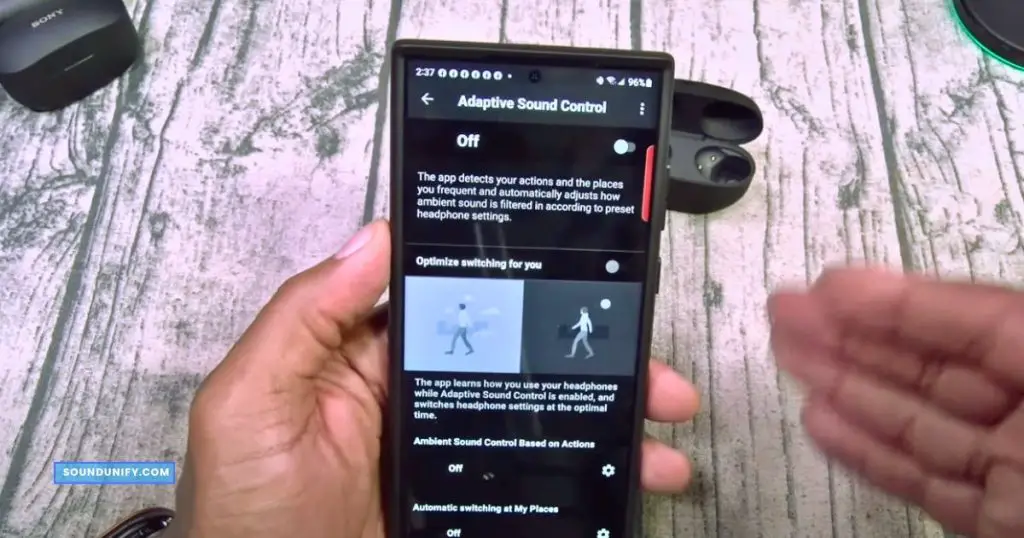
Adaptive Sound Control optimizes noise cancellation based on my surroundings.
The feature adjusts settings for places like a park, an airport, or a train station. It uses location data to recognize where I am and adapt the noise-cancelling function accordingly.
This ensures I experience the best sound quality regardless of my environment, making the listening experience more personalized and convenient.
How do you disable the Sony Headphones Connect App?
When using the Sony Headphones Connect app, I can turn off noise cancelling in the app settings. It allows me to control the noise cancelling function and adjust the headphones settings to optimize noise cancellation.
Accessing the noise-cancelling settings through the app is easy, and I can customize the noise-cancelling effect to my preference. The app provides great flexibility in managing the noise cancelling feature based on my needs and environment.
Impact on Noise Cancellation
In my experience, the noise cancellation function is crucial in delivering high-quality sound. I’ve found that the effectiveness of noise cancelling directly impacts the overall audio experience, enhancing it significantly.
Especially in noisy environments, proper noise cancellation is essential for an uninterrupted and immersive listening experience.
I’ve noticed that the noise cancelling effect substantially improves the headphones’ audio quality, making it a necessary feature for anyone seeking top-notch sound performance.
5. Adjusting Your Speaking Volume
When troubleshooting the Sony WF-1000XM5 noise cancelling not working, consider adjusting your speaking volume as the next troubleshooting step.
Sometimes, a temporary headphones malfunction can cause the noise-cancelling effect to fluctuate, affecting the overall experience.
Additionally, checking the noise cancelling function settings and ensuring that the earbud headphones are securely placed in your ears can help address this issue.
You may also want to adjust the volume during a phone call or while watching YouTube videos to see if it resolves the problem.
When to Speak Louder
When faced with the temporary malfunction of the headphones, speaking louder may trigger the adaptive sound control status.
Additionally, in specific situations, a change in speaking volume can activate ambient sound functions and impact the noise-cancelling function settings.
It’s important to note that the noise cancelling effect responds differently to changes in speaking volume, and this can be the next troubleshooting step if the issue persists.
The Role of Noise Reduction Function
Understanding the noise reduction function is crucial to get the most out of my headphones. It’s an integral part of the settings and helps enhance the audio experience.
The noise reduction function plays a significant role in the effectiveness of noise cancelling, improving ambient sound control for an immersive listening experience.
Activating this function ensures optimal performance, improving audio quality and overall satisfaction with my headphones.
6. Selecting the Right Environment for Usage

When using the Sony WF-1000XM5, selecting the right environment for usage is crucial. Avoid using the earbud headphones in air conditioning or places with excessive white noise.
Ensure the charging case and the headset units are fully charged for optimal performance. Check the settings of the noise cancelling function and try adjusting the headphone earbud to find the best size earbud tip for a comfortable fit.
Consider the impact of settings, such as the noise cancelling effect during a phone call, and ensure the wireless headphones are connected via Bluetooth to your smartphone. Examine the earbuds, starting with tips for bigger sizes to find the best one.
Lastly, read the warranty to understand coverage for any temporary malfunction of the headphones.
Effect of Ambient Sound
When using my Sony WF-1000XM5 headphones, I notice that the ambient sound mode impacts the noise cancellation setting.
It’s interesting how different ambient sound levels affect the adaptive sound control menu and ultimately influence the noise cancellation performance.
Understanding this impact is crucial for optimizing the noise-cancelling function. I’ve also noticed that the ambient sound function dynamically adjusts the noise cancelling function based on the surroundings, which is quite impressive.
Quieter Environments for Better Performance
In quieter environments, I find that the noise-cancelling function of the Sony WF-1000XM5 works at its best.
It’s optimized to deliver maximum performance in less noisy settings, allowing me to experience the ambient sound control feature fully.
In a quieter environment, the noise cancelling effect, an essential aspect of the WF-1000XM5 headphones, is more pronounced and practical, ensuring that the headset units work optimally.
7. Importance of Software Updates
Keeping your Sony WF-1000XM5 noise-cancelling earbuds updated is crucial to ensure optimal performance.
Periodic software updates can improve the noise-cancelling effect, resolve any temporary malfunctions, and enhance the settings of the noise-cancelling function.
Additionally, staying updated can provide access to the latest troubleshooting steps, ensuring your headphones are always in the best condition.
As someone who uses these headphones regularly, I make it a point to keep them updated to benefit from the latest features and improvements.
8. Restarting the Connected Device
Restarting the connected device is always my first troubleshooting step whenever I encounter noise-cancelling function issues with my headphones. It often resolves any temporary malfunctions and helps reset the headphones to their default settings.
Not only does it help troubleshoot, but a simple restart can resolve any wireless connectivity issues and notification sound problems.
Restarting the device usually sets everything back to normal, making it a crucial step in maintaining the optimal performance of my wireless headphones.
It also resolves common problems with the headphones’ ambient sound mode and recalibrates the adaptive sound control status.
It can often rectify sound quality or playback problems, making it an efficient troubleshooting method for ambient noise or noise-cancelling function problems.
FAQs
How do I activate noise cancelling on Sony WH 1000xm5?
Hold the power button to activate noise cancelling on the Sony WH 1000xm5 until you hear a voice prompt. The voice prompt will indicate whether noise cancelling is on or off. For further customization, use the Sony Headphones Connect app to adjust the noise cancelling level and access additional features like EQ adjustments and touch control customization.
How can I improve the noise cancelling function on my Sony WF-1000XM5 earbuds?
To improve the noise cancelling experience with your Sony WF-1000XM5 earbuds, activate the noise cancelling function and adjust the settings to get the whole experience. Properly fitting the earbud tips to your ears is crucial for the function to be most effective. Additionally, consider the effects of low-frequency noise, such as the noise made by vehicles, and how noise-cancelling or ambient sound control may help mitigate it.
How can I fix the white noise I hear using the noise cancelling function on Sony WF-1000XM5 earbuds?
If you encounter white noise while using the noise cancelling function, try adjusting the positioning and fit of the earbud tips. Changing the settings, including the noise cancelling function to ambient sound control, is also recommended to see if it mitigates the issue. Consulting Sony’s support resources and related articles may offer further guidance on resolving this problem.
Conclusion
Troubleshooting noise-cancelling issues with the Sony WF-1000XM5 can be frustrating, but there are several steps you can take to fix the problem.
- First, ensure the earbuds fit properly and are worn correctly for an airtight seal.
- If that doesn’t work, try resetting the headphones by referring to the help guide or watching a video guide.
- Additionally, use the left touch sensor to activate the noise-cancelling function. Adjusting your speaking volume and selecting the right environment for usage can also make a difference.
- Lastly, always check for software updates and consider restarting the connected device if necessary.
With these tips, you’ll enjoy the full noise-cancelling capabilities of the Sony WF-1000XM5.
James Dimento is a Chief-in-Editor of SoundUnify. He is a headphone enthusiast and creative writer passionate about audio technology. He has three years of experience writing about headphones and sound quality and is responsible for creating reviews and taking care of all administration.
