The audio driver is key in delivering sound from your device to your headphones. It controls the communication between the operating system and the audio hardware.
But does audio driver affect sound quality? Yes, the audio driver can affect headphone sound quality. It can determine the clarity, volume, and overall accuracy of the audio output and impact the audio experience in both positive and negative ways.
- A good audio driver can provide.
- Accurate and efficient audio output.
- Reduce latency and jitter.
- Support advanced audio features.
On the other hand, a poor audio driver can lead to issues. Such as audio glitches, crackling, static, or lower sound quality due to inaccurate sound reproduction.
In this article, we will examine the impact of audio drivers on headphone sound quality and what you can do to ensure the best audio experience.

What Are Headphones Audio Drivers?
Headphone audio drivers are the component of headphones that convert the electrical signal received from an audio source into sound waves that can hear. Drivers are made up of two parts:
- A diaphragm: This component vibrates and creates sound waves when it gets an electrical signal, and it is made of a material like paper, plastic, or metal.
- A magnet: This component helps to amplify the sound waves from the diaphragm by being made of a more durable material like neodymium iron or cobalt.
The size and type of headphone audio driver used in any given pair of headphones will affect its overall sound quality.
Larger drivers produce more bass and lower frequencies, while smaller drivers are better at making higher frequencies like treble.
This is because larger drivers need more power for their diaphragms to move further and faster in response to the electrical signal they receive.
Smaller drivers do not require as much power to vibrate their diaphragms but cannot produce as much sound or low-end frequency range.
The material utilized for the driver also affects its operation. Certain materials, such as neodymium magnets, provide better results than others, like ferrite magnets.
This is due to their capability of generating strong magnetic fields that can move the diaphragm faster and more productively.
Types of Headphones Drivers

Headphone audio drivers are integral components of any sound system, as they are directly responsible for producing sound. Headphone drivers come in various types and sizes.
Dynamic drivers provide a powerful bass response with a wide frequency range. They typically require less power to produce the same volume level as other driver types. It makes them convenient for portable listening. The downside is that dynamic drivers tend to distort at higher volumes.
Planar magnetic headphones feature large flat diaphragms, which help deliver an accurate mid-range and high-frequency response. These headphones produce better sound quality than dynamic headphones due to their increased accuracy. Still, they tend to be more expensive and require more power than other driver types.
Balanced armature uses multiple small drivers, allowing greater control over the production frequency range. This makes them ideal for those seeking detailed sound reproduction with minimal distortion. Balanced armature technology can be expensive. So it may not be an option for those on a tighter budget.
An electrostatic or electret driver utilizes a diaphragm suspended between two metal plates. They deliver a detailed and accurate sound with a wide frequency range, making them ideal for audiophiles. The driver requires a high-voltage power supply to produce sound and is typically bulkier and heavier than other drivers.
The piezoelectric driver uses crystals that vibrate when exposed to a current. This technology produces clean sound and eliminates the need for a large diaphragm. The bass response is often limited and needs more power when played at louder volumes.
Magnetostriction driver or bone conduction technology utilizes a magnetostrictive coil to produce sound. This technology bypasses the need for a diaphragm and replicates sound waves using vibrations carried through. The jawbone is direct to the inner ear. It can create a more immersive listening experience but is less powerful and accurate than other driver types.
This table provides a concise and clear comparison of the different headphone audio drivers.
| Driver Type | Description | Advantages | Disadvantages |
|---|---|---|---|
| Dynamic Driver | The most common type uses a diaphragm to move air and produce sound. | Good balance of bass, mids, and highs. Affordable. Portable. | It can distort at higher volumes. |
| Planar Magnetic Driver | It uses a thin diaphragm with a magnetic circuit to produce sound. | Accurate, powerful, and controlled bass. Large soundstage. | It can be expensive. It can be heavy and require more power. |
| Balanced Armature Driver | It uses a small armature to produce sound. Often used in in-ear monitors (IEMs). | Accurate and detailed sound. Good for high frequencies. | It can be expensive. Limited bass performance. |
| Electrostatic Driver | It uses an electrically charged diaphragm to produce sound. | Extremely accurate and detailed sound. Large soundstage. | It can be expensive. Require a special amplifier to drive. Bulky and heavy. |
| Piezoelectric Driver | It uses crystals that vibrate when exposed to a current. | Clean sound. | Limited bass response. Requires more power at higher volumes. |
| Magnetostriction Driver | It utilizes a magnetostrictive coil to produce sound. | A more immersive listening experience. | Less powerful and accurate than other driver types. |
How Headphones Audio Drivers Work?

Headphone audio drivers are the devices that generate sound in headphones. Through the process of electro-acoustic transduction, electrical power is changed into mechanical energy. It was causing the diaphragm to vibrate and thereby emitting sound waves.
Headphone drivers come in two main types:
- Dynamic
- Balanced armature
Dynamic drivers use an electromagnet that moves a diaphragm back and forth to create sound waves. Balanced armature drivers use small magnets to move a metallic plate or coil within an electromagnetic field.
The quality of audio produced by headphones largely depends on the size and type of driver used. In general, larger headphone drivers can make more powerful bass sounds and have greater overall volume than smaller ones.
Dynamic drivers tend to provide richer and fuller-sounding bass than balanced armature drivers, better suited for producing higher frequencies with greater accuracy.
The material used to construct the headphone driver also plays an essential role in determining sound quality. For instance, lightweight composites such as titanium alloy can produce clearer treble and less distortion than heavier materials like aluminum or plastic.
The Importance Of Audio Drivers In Sound Quality
Audio drivers are a critical component of any sound system, as they provide the necessary hardware for producing high-quality audio. Users may experience degraded sound quality or no sound without an optimized audio driver.
Audio drivers can affect the sound quality of headphones in several ways.
- If an audio driver does not support high-fidelity audio signals. It can cause distortion and reduce overall sound clarity.
- An outdated or incompatible audio driver can lead to latency issues. And produce a noticeable lag between the audio signal sent from the computer and what is heard through the headphones.
- If an audio driver is not designed optimally for the device it is installed on, it can produce unwanted background noises, such as hissing or buzzing sounds.
These types of artifacts can reduce the overall listening experience significantly. Installing a compatible and up-to-date audio driver on your headphones is vital to ensure that they provide optimum sound quality.
This will help ensure you get the best performance out of your headphones and maximize their potential for excellent sound reproduction.
Factors Affecting Sound Quality
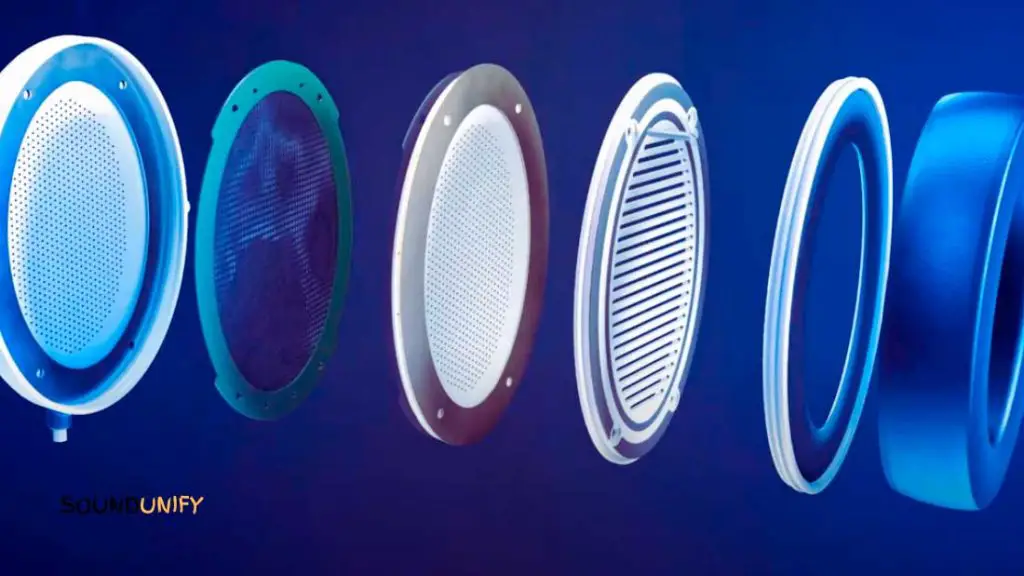
Many different factors can affect the sound quality of headphones. The listening environment is important as it determines how effectively sound waves can travel into your ears.
Listening in a noisy room can make it difficult to distinguish sounds properly and reduce overall clarity.
1. Driver size
The size and type of headphone drivers play an integral role in determining sound quality. As mentioned, larger drivers provide a more significant bass response and can produce louder volumes.
While smaller drivers provide more precise high-frequency sound. The materials used to construct the driver can also affect sound quality.
2. Audio codecs
The type of audio codecs used by the device also plays a role in sound quality. Codecs that are too “lossy” can dramatically reduce the frequency range resulting in a muffled sound.
It is important to use high-quality files or audio streams that utilize a codec that supports the highest frequency range possible.
3. Sensitivity
It measures how effectively the audio driver can convert electrical signals into sound. Sensitivity is usually expressed as a decibel (dB) rating.
This indicates how loud the headphones can get when an amplifier provides a standard input voltage. A headphone with a higher dB rating will reach louder volumes than one with a lower dB rating.
So if you want your headphones to get high volumes and produce crystal clear sound, you should look for ones with higher sensitivity ratings.
4. Impedance
It is important to note that impedance is related to power handling capabilities. Higher-impedance drivers require more power to operate correctly and efficiently than lower-impedance drivers.
If you are using headphones with a high-impedance driver (e.g., 60 ohms), then you should use an amplifier that can provide enough power to drive them appropriately (e.g., 50 watts).
The headphones might not deliver the desired sound quality due to insufficient power if you use lower-powered amplifiers.
5. Noise and Distortion
Noise and distortion are two of the most common issues affecting headphones’ sound quality. Noise refers to any unwanted sound, such as static, hums, hisses, and clicks.
Distortion is when the audio signal is altered from its original form, resulting in an unpleasant or distorted sound.
Both noise and distortion can be caused by various factors, with headphone driver size playing an important role.
6. Dynamic Range
The dynamic range of a pair of headphones will depend on the sensitivity of the audio drivers. The sensitivity rating indicates how well the driver converts an electrical signal into a sound pressure level (SPL).
A higher sensitivity rating means less electrical energy is required to produce a given SPL. Thus, headphones with higher sensitivity ratings tend to have a wider dynamic range than those with lower ratings.
7. Source Quality
The source audio quality can also significantly affect sound quality. If the initial audio source is low quality, then any processing the headphones apply to it.
As equalization or noise-canceling won’t make it sound significantly better. Therefore, it is essential to always use high-quality audio sources for optimal results.
8. Noise Isolation
Noise isolation refers to the ability of headphones to block outside noise and prevent it from entering the ear canal.
We can achieve this through the physical construction of the headphone shell. Such as using a closed-back design to block outside noise.
Similarly, headphones with cushioned earpads can provide additional noise isolation by creating a physical barrier between the ear and the external environment.
Factors That Affect Audio Driver Performance
Audio drivers are a vital component of any sound system, as they act as the bridge between the hardware and the software. They can distinguish between a good sound experience and a disappointing and lackluster one.
Therefore, it’s essential to understand what factors affect audio driver performance to make an informed decision when selecting your audio system.
1. Type of interface
Interfaces such as USB, FireWire, or Thunderbolt have their advantages and disadvantages regarding sound quality.
For example, USB may provide poor sound quality compared to other interfaces, but it is widely available on most computer systems.
Similarly, FireWire can offer better sound quality than USB, but it is less widely available on computers today.
2. Type of audio chip
Audio chips will offer different performance levels and features, such as equalization or multi-channel surround capabilities.
For example, some fragments may include unique algorithms for enhancing bass response or providing more precise treble sounds. While others may offer more basic features without additional processing tools.
3. Power
Power requirements must also consider when selecting an audio driver for your system. If you have a powerful amplifier, you will need a more powerful audio driver to handle higher output power levels efficiently.
You will want to opt for a lower-power driver that doesn’t draw too much electricity from your computer’s power supply unit (PSU).
4. Compatibility
The efficiency of the sound card driver determines how well it is compatible with other hardware and software components.
Many modern systems require specific devices or software programs to work correctly with each other to achieve optimal results.
If these components are incompatible, there may be issues with getting good sound quality from your audio system.
5. Latency
Latency should also consider, as this determines how quickly hardware and software can process digital data.
It produces accurate sounds at appropriate volumes in real-time scenarios such as gaming or music production applications.
Low latency requires carefully selecting hardware components like amplifiers, processors, and software programs.
6. Audio Processing
Advanced audio processing, such as reverberation and equalization, can drastically improve the sound quality of your audio system. Drivers should not be expected to provide features like these independently.
Instead, users must use additional plugins or software programs for the full suite of digital sound processing capabilities.
7. Frequency Response
The frequency response of audio drivers should also be considered to ensure optimal performance.
Drivers with a wide frequency response allow sounds from different frequencies to be accurately reproduced, providing a wide and natural soundstage.
Does DAC Affect Sound Quality?
Yes, DACs (digital-to-analog converters) can affect sound quality. DACs are responsible for taking a digital signal from a machine, such as a computer, and converting it into an analog signal.
The audio may then be played through a speaker or amplifier using this signal. Without a DAC, the digital signal would be inaudible.
1. Resolution
The resolution of the DAC affects the sound quality by determining how accurately the digital signal is translated into an analog signal. The higher resolution more accurately the signal transfers, resulting in better sound quality.
2. Signal-to-Noise Ratio (SNR)
The signal-to-noise ratio of a DAC affects the sound quality by determining the level of background noise present in the audio signal. The higher the SNR, the less background noise in the audio signal, resulting in better sound quality.
3. Frequency Response
The frequency response of a DAC also affects sound quality. Frequency response is the range of audible frequencies the DAC can reproduce.
A DAC with a wider frequency range can produce more audio signals, resulting in more detailed and immersive sound.
4. Jitter
Jitter is the inconsistency in the timing of the DAC’s digital-to-analog conversion. If the conversion is not precise. It can result in auditory artifacts such as distortion and noise. A DAC with low jitter will provide better sound quality than one with higher jitter.
5. Design and Construction
The design of the DAC and the quality of the components used to construct it can also affect its sound quality.
For example, DACs with better DAC chips, high-quality capacitors, and shielding can produce better sound quality than DACs with inferior components.
How To Using A DAC Improve Sound Quality
Using a Digital-to-Analog Converter (DAC) is one of the most effective ways to improve the sound quality of your audio devices.
A DAC transforms digital audio signals into analog signals sent to amplifiers or headphones. By using a DAC, you can enjoy higher audio fidelity and improved sound clarity over regular analog connections.
A good DAC will have several features that can help improve sound quality.
- It has different levels of upsampling, which helps enhance the resolution and clarity of the sound. Higher bit rates provide better detail and resolution, while a lower rate may result in compression artifacts.
- The type of filter used also affects sound quality, as it affects how much noise is filtered out before being outputted. Some DACs also offer selectable outputs for different audio devices, allowing you to tailor your setup according to your needs.
- Using a DAC can also make music more enjoyable by providing an enhanced listening experience with greater depth and detail than what would be possible through regular analog connections.
- You can achieve improved dynamic range, bass response, and reduced distortion levels for a better sound experience by choosing the correct settings for your particular device.
Does Audio Interface Affect Sound Quality?
Audio interfaces are an essential part of the sound quality equation. They help you to connect your audio sources and receivers, such as your microphones and speakers.
They can have different levels of sound quality, depending on the type and features that it has.
- A primary audio interface may use a low-quality DAC (Digital-to-Analog Converter), which can affect the overall sound quality. On the other hand, higher-end audio interfaces will usually feature better DACs, allowing for more accurate digital-to-analog conversion and improved sound quality.
- Audio interfaces also include preamps, which boost the signal before it is recorded or amplified. The preamp circuitry can significantly impact the sound quality of any recordings or playback. Higher-end audio interfaces will often feature more advanced preamps, which provide greater clarity and less noise in recordings or playback.
- Many audio interfaces also come with features such as EQ controls and effects processors, which can help to enhance further the sound that is being recorded or played back through the interface. These features give users more control over their recordings and playback sounds, allowing them to tweak their sounds for better results.
How To An Audio Interface Improve Sound Quality?
Using an audio interface is one of the best ways to improve the sound quality of your recordings.
An audio interface acts as a bridge between your microphone, speakers, or instruments and your computer.
It converts analog sound into digital signals that can be recorded, processed, and output back into the physical world.
1. Interfaces come in all shapes and sizes
Audio interfaces come in all shapes and sizes, from simple USB devices to larger professional-grade models with additional features such as preamps, phantom power, low noise floor, etc.
Depending on your recording, specific features should consider when selecting an audio interface for improved sound quality.
2. Phantom power
Another important feature of some audio interfaces is phantom power which provides a small electrical current to condenser mics so they can operate correctly.
With phantom power, these mics will produce very low-level recordings with better sound quality due to insufficient power supply.
3. High-quality inputs and outputs
The quality of the inputs and outputs is also essential, as they can affect the sound quality of the recording.
For example, USB interfaces may be limited to 16-bit audio, while an interface with digital inputs and outputs may offer a much higher resolution.
4. Software effects
The software a digital audio interface is bundled with can also play an essential role in affecting sound quality.
Many digital audio workstations (DAWs) offer additional sound-shaping tools, such as EQ and compression, that can help enhance the sound.
FAQ
Is an 8mm Driver Good for Bass?
There are better choices than an 8mm driver for bass. Generally, drivers with larger diameters produce a better bass response. Choosing a 10mm or larger driver will provide the best bass reproduction.
How Can I Improve Bad Sound Quality?
Improving lousy sound quality can be done by ensuring your device is set up correctly. Check that all the audio cables are securely connected and the audio levels, such as the volume, are set at appropriate levels.
You may also need to adjust the EQ settings on your device or an app. Changing the EQ settings can help boost the bass or treble and improve sound quality.
Are 40mm Audio Drivers Good?
Yes, 40mm audio drivers can be good for listening to music. A 40mm driver will be able to deliver high-quality sounds with good frequency response and a wide range of frequencies. They typically offer good bass and clarity, making them suitable for most genres of music.
Should I Install Audio Drivers?
Yes, installing audio drivers is important if you have sound issues with your computer. Audio drivers are necessary for the sound card in your computer to communicate with the operating system.
Outdated or corrupt audio drivers can cause sound problems such as crackling, stuttering, or poor audio quality.
Does Sound Quality Depend on Driver Size?
Yes, sound quality can be partially dependent on driver size. In general, larger drivers will produce a fuller, richer sound, with better bass response, due to their ability to move more air.
Smaller drivers are better suited for treble-centric music and will produce a less bassy sound.
Final Thought
If you’re using headphones, it’s essential to understand the audio driver’s effect on your overall audio experience.
By understanding how the audio driver affects sound quality, you can optimize your listening experience to get your headphones’ best performance.
Doing so ensures you get the most out of your headphones and enjoy high-quality audio without interference or distortion. If you want to learn more about how the audio driver affects sound quality, read this blog article.
James Dimento is a Chief-in-Editor of SoundUnify. He is a headphone enthusiast and creative writer passionate about audio technology. He has three years of experience writing about headphones and sound quality and is responsible for creating reviews and taking care of all administration.