If you’re experiencing issues with your wired headphones constantly disconnecting and reconnecting, it can be frustrating and disrupt your listening experience. The problem can be caused by various reasons, including a loose connection, damaged cables, or even software conflicts on your device.
In this article, we’ll explore the most common causes of this issue and offer solutions to help you get your wired headphones working correctly. Whether you’re using your headphones for music, podcasts, or video calls, We’ll provide the information you need to keep the sound flowing smoothly.
So, keep reading to find out how to fix your disconnecting wired headphones.
Why Do My Wired Headphones Keep Disconnecting and Reconnecting
It cannot be enjoyable when wired headphones keep disconnecting and reconnecting. It’s a common issue that can often have several underlying causes. You need to understand why it’s happening to get to the bottom.
Here are potential reasons and Troubleshooting steps:
1. Loose or Damaged Audio Jack

A loose or damaged audio jack is a common cause of wired headphones keep disconnecting and reconnecting. It is usually a result of the headphone plug not being securely inserted into the smartphone, laptop, or other device’s audio port. This can be caused by a variety of reasons, such as
- Dust or dirt buildup.
- Physical damage to the plug itself.
- The audio port is blocked by something foreign, like pocket lint.
- Over time, the audio port of the device has become worn.
To test for this problem, you should attempt to insert and remove the headphone plug multiple times from the device’s audio port. This will likely be your issue if it feels lost every time it is removed and reinserted into the device.
You can also check to see if anything physical is blocking the plug, like pocket lint. If any of these are present, they may need to be removed before further troubleshooting.
To fix this issue yourself, try cleaning the headphone plug and its matching audio port on your device with an electronics-safe cleaner or compressed air canister if necessary.
If that doesn’t work, you may need to replace either or both components to form a tight connection when plugged in together. However, make sure to double-check compatibility before purchasing any replacement parts.
2. Dirty or Damaged Audio Port
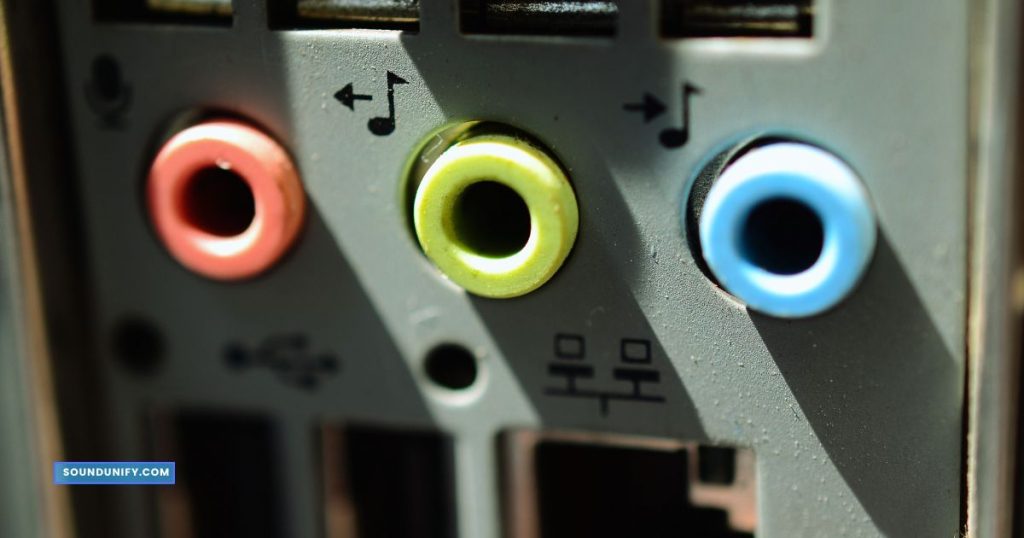
The audio port of your wired headphones is one of the most vulnerable areas regarding wireless connectivity issues.
If your audio port is damaged or dirty, it can interfere with the signal and cause the headphones to disconnect and reconnect. It’s essential to check the audio port regularly for any dirt or debris that can cause a connection problem.
You must clean the port if dirt or debris has built up. A soft cloth dampened with alcohol can gently wipe away any buildup from around the contacts on the port.
Be sure not to get any liquid inside the port, which could cause further damage. Once cleaned, use a can of compressed air to blow away any remaining dust or debris before trying to reconnect again.
Sometimes, the audio port may be physically damaged, requiring replacing the port or even the entire headphone set.
It’s always best practice to check for physical damage first if your wired headphones keep disconnecting and reconnecting, as this is often an easy fix.
3. Driver or Software Issues

Driver or software issues can be one of the main culprits behind why your wired headphones keep disconnecting and reconnecting. If your computer cannot detect your headphones properly, this could lead to intermittent connection problems.
In such a case, you’ll need to update or reinstall the device driver for your headphones on your computer.
Another common issue is configuring your computer’s audio settings correctly. If the audio output channel is set to a different device than your headphones, this can cause connection issues.
To resolve this problem, you should check that the audio output channel is set to the correct device in the sound settings of your computer’s operating system.
You should also ensure that any third-party software related to the headphones is up-to-date and installed correctly on your computer.
4. Interference From Other Devices
Interference from other devices is one of the most common reasons for disconnecting and reconnecting. This happens when the signal of your headphones is interfered with by another device.
Such as a smartphone, laptop, or other electronic device using the same frequency range. The interference can be caused by various sources, including:
- Wireless networks
- Bluetooth signals
If you’re using wireless headphones, they’re especially vulnerable to this type of interference because they operate on the same frequencies as other devices.
Some devices are designed to broadcast their signal over a wide area. That makes it even more likely for them to interfere with your headphones.
If your wired headphones keep disconnecting and reconnecting due to interference from other devices, there are several steps you can take to reduce it.
- First, try moving away from any other electronic device causing the interference.
- If that doesn’t help, try turning off Bluetooth on nearby devices. This should reduce the amount of interference and stabilize your connection.
- You can switch your router’s frequency channel or change its power settings. So it doesn’t interfere with your headset’s signal.
- Ensure that your audio jack and port are clean and free of debris that could cause problems with the connection.
5. Damaged Cable
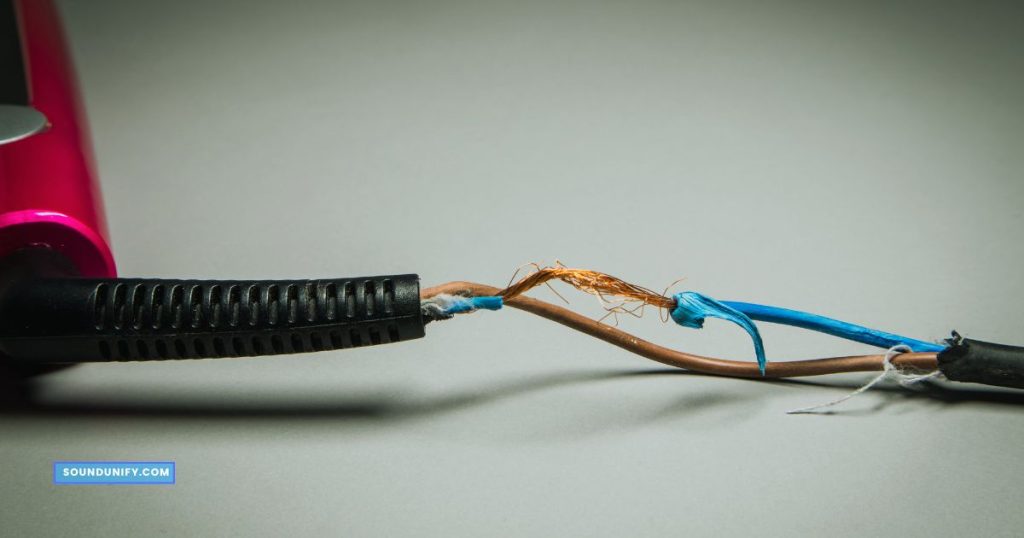
The cable connecting your headphones to the audio device can be damaged, which can cause them to disconnect and reconnect. Damage cords may have frayed insulation around the connectors or exposed wires, which can lead to electrical interference and cause the headset to reconnect constantly.
Damaged cables may be due to an accidental bend or twist that causes internal wires to break or tear, causing a weak connection between the two components.
An easy way to identify if this is the issue is by swapping out the existing cable with a new one. If your headphones stop randomly disconnecting after replacing the cable, then it was likely a faulty connection caused by a worn or damaged wire.
It’s also important to note that different types of cables (e.g., 3.5mm vs. USB) may not be compatible with specific devices, so make sure you use the correct type for your device before switching out any cables.
6. Incorrect Audio Settings

Correct audio settings can play a significant role in keeping your wired headphones from constantly disconnecting and reconnecting.
If you have recently changed the audio settings on your device or if the settings are set to an incorrect level. It could be causing your headphones to become unstable and frequently drop the connection.
To address this issue, ensure that the volume levels of your headphones and your device are not too loud. Additionally, check for any sound effects or enhancements that may be enabled on your device.
These can often interfere with the performance of your headphones. If these settings are enabled, disable them and see if this helps resolve the issue.
You should also take a look at the balance settings on your device. This is generally fine within sound settings. Ensure both channels (left and right) are set to equal levels.
So they do not create an imbalance while listening to audio content. If you are using a Mac computer, go into system preferences and select “Show volume in menu bar” to ensure that volume levels between devices remain consistent across all applications.
7. Limited Compatibility With Certain Devices
When it comes to wired headphones, specific devices may have limited compatibility with them. This means that wired headphones may not work correctly with particular devices due to differences in audio ports or other features.
As a result, the wired headphones may keep disconnecting and repeatedly reconnecting when used with these devices.
For example, some older USB ports and 3.5mm audio ports on laptops or desktop computers may not support the connection of newer headphones that use a different type of port configuration.
Some phone models may be incompatible with sure-wired headphones, as they often require an adapter to connect correctly.
Regardless of the device used, ensuring that all connections are secure and compatible when using wired headphones is essential.
If you are experiencing issues with your wired headphones. This is likely due to limited compatibility between the device and the headphone model.
8. Power Management Settings On The Device
Many devices, such as computers and phones, have power-saving features that can unintentionally disconnect your headphones occasionally.
When this happens, you may hear a brief noise coming from your headphone speakers before they get disconnected or when they come back on again. This can occur anytime the device enters sleep mode or turns off certain parts to save battery life.
In some cases, the power management settings may also cause interference with other connected devices, resulting in frequent audio dropouts.
To fix this issue, you must check the device’s settings and the power management options.
- You can find these on most computers by clicking “Power Options” under Control Panel.
- For phones, it is usually located in Settings > Battery > Power Saving Mode.
- Once here, ensure that any option related to “disabling devices to save power” is turned off.
9. Damaged Internal Components Of The Headphones

The internal components of your wired headphones may be damaged if they keep randomly disconnecting and reconnecting.
The wires may have become weak or frayed due to regular use, or the audio jack may have suffered some damage from an accidental drop.
If you take a closer look at your headphones, you might be able to identify any signs of physical damage, such as
- Loose connections
- Broken wiring
- A distorted shape
It is also possible that the connectors in the headphone’s audio jack do not fit properly with the device anymore.
If you suspect this could cause your issue, it is best to replace your headphones since repairing them will require specialized tools and knowledge. You can also use alternative methods, such as Bluetooth headphones or adapters, as a workaround until you can buy a new pair.
How Does Prevention Keep Disconnecting and Reconnecting?

When it comes to wired headphones, it isn’t enjoyable when they keep disconnecting and reconnecting. This can disrupt your listening experience and interrupt your workflow.
To prevent the issue from occurring in the first place, here are prevention tips that will help you keep your wired headphones from disconnecting and reconnecting:
1. Regularly Cleaning The Audio Jack and Port
Cleanliness ensures that your headphones are not prone to disconnecting and reconnecting. Regularly cleaning the audio jack and port is a crucial step to prevent this issue from occurring.
The audio jack, also known as a headphone port, is the connection between your headphones and your device. Over time, this port can become dirty or even damaged due to dust, dirt, and moisture accumulating.
This can lead to poor connection quality and cause your headphones to disconnect and reconnect.
You will need a dry cloth or cotton swab to clean the audio jack. Gently wipe away any debris that has accumulated around the port. If there is still residue, use a small amount of rubbing alcohol on the cloth or swab and carefully scrub it away.
It’s also important to check the cable of your headphones for any visible signs of damage, such as breaks or frayed wires.
If you notice any wear or tear, you may need to replace the cable entirely to restore proper connectivity between your device and headphones.
2. Avoid Exposing Headphones To Extreme Temperatures or Moisture
High temperatures can cause the wiring to become brittle, resulting in frayed cables. Moisture can corrode the delicate components of your headphones and create a poor connection.
To prevent your wired headphones from experiencing issues due to extreme temperatures or moisture, you should take some precautions:
- Avoid leaving your headphones in direct sunlight or other hot areas, such as in a car on a sunny day.
- Do not expose your headphones to damp or humid environments for extended periods.
- If you plan to be outdoors in inclement weather, ensure you adequately protect your device with a protective waterproof case.
- Additionally, if you are traveling with wired headphones, ensure they are sealed within an airtight container that prevents moisture from entering the device’s interior.
These simple preventive measures can help ensure that your wired headphones remain safe from extreme temperatures and moisture, which can otherwise lead to disconnection or reconnection problems.
3. Avoid Tugging On The Cord When Removing The Headphones
When you’re done removing your wired headphones, it’s essential to be gentle with the cord. Yanking or tugging on the cord can cause it to become loose over time.
It is best practice to hold onto both parts of the headphone cable with one hand, then remove them by gently lifting them off rather than pulling on the wire.
It’s also important to monitor how much strain your cable is under when using wired headphones. You should give some slack and adjust the cable length if needed to avoid putting excessive tension or pressure on any part of the cord when listening.
4. Storing Headphones Properly When Not In Use
When not in use, it is essential to store your headphones properly. This will help prevent them from getting damaged. Ensure your headphones are kept in a dry and cool place, away from direct sunlight, extreme heat, or moisture.
Do not hang them on a hook or leave them around the house where they can be stepped on or tangled with other items. Instead, use an appropriate storage bag with enough room for your headphones to fit snugly without being squished.
Wrapping the cord loosely before putting it away is also recommended to avoid any damage caused by knots or bends.
5. Take Care Of Cables And Avoid Twisting It
Taking care of the cables and avoiding twisting them is one of the most important things. Twisting or tugging on the cord can cause connection issues, weakening the cords and disrupting the signals.
To avoid this, handle the cord carefully and keep it straight.
6. Check the Compatibility Of The Headphones Before Buying
It is essential to check the compatibility of your wired headphones before buying them. Many headphones are designed with specific audio jacks and ports that may not be compatible with every device.
So, you must ensure that any headset you buy has a compatible jack or dock for your device.
Most new phones, computers, and other devices will have a 3.5mm headphone jack or a USB-C port. If you have an older device, it may require an adapter for specific headsets.
It is also important to look at the type of microphone connection when selecting a headset. Some headsets only work with a microphone connection, so choose one that works with your device.
7. Check Internal Components Regularly
Regularly checking the internal components of your wired headphones is a key factor in preventing them from randomly disconnecting and reconnecting.
Most headphones have some form of interior features, such as contact points or circuit boards, which can cause issues if not appropriately maintained. Inspecting these components regularly is essential to keeping them in good shape.
FAQ
Why Do My Wired Headphones Keep Cutting Off?
If your wired headphones keep cutting off, there are several things you can do to fix the issue.
1. You should check whether your headphone cable has become loose or frayed.
2. Try plugging it into the headphone jack and gently wiggling it around to ensure it is securely connected.
3. If the connection seems secure, inspect the headphone jack for any signs of damage, such as bent pins or dirt accumulation, which could be causing problems with the connection.
Why Do My Wired Headphones Keep Glitching?
Glitching can be a common issue with wired headphones. It’s usually not caused by a problem with the device itself but rather by an electrical or hardware issue. This could be due to poor wiring in the headset or interference from other devices in the same vicinity.
In some cases, the glitching could be caused by dust or dirt getting stuck in the headphone jack, preventing it from making a secure connection.
To solve this problem, use a cotton swab dipped in rubbing alcohol to clean out the jack and remove any debris that might have accumulated there.
How do I fix my USB headset disconnecting and reconnecting?
There are a few possible causes for a USB headset disconnecting and reconnecting. Here are some things you can try to fix the issue:
1. Make sure that your USB port is functioning correctly. Try plugging the headset into a different USB port to see if the issue persists.
2. Make sure the headset is fully plugged into the USB port. Sometimes, the headset may not be securely connected, causing it to disconnect and reconnect.
3. Update your device’s drivers. Outdated or corrupted drivers can cause connectivity issues.
4. Run the Hardware and Devices troubleshooter. This can help identify and fix problems with hardware and devices.
5. Check for any software conflicts. Some programs or applications may interfere with the operation of the headset.
6. Try using a different headset or USB cable to determine if the problem is with the headset or the USB cable.
7. If none of the above steps work, the headset might be defective and need to be replaced.
If none of these steps resolve the problem, you should contact the headset manufacturer for further assistance.
Why do USB-C headphones keep disconnecting?
USB-C headphones might disconnect if the port is dirty or damaged. Software or driver conflicts can also cause issues. Damaged cables or power management settings on devices might lead to frequent disconnections.
Why do wired headphones keep disconnecting on Windows 10 and 11?
On Windows 10 and 11, wired headphones might disconnect due to driver issues or incorrect audio settings. Power management settings in Windows can also cause unintentional disconnections.
Why do my headphones keep powering off?
Headphones might power off if the battery is low. Internal component faults or power management settings on the device can also cause them to turn off unexpectedly.
Why does the audio jack keep disconnecting and reconnecting?
A loose audio jack or accumulated dirt in the port can cause unstable connections. Wear and tear over time can also affect the snug fit of the audio jack.
Conclusion
The article discussed why wired headphones keep disconnecting and reconnecting. Understanding the possible causes of these issues is essential to take the necessary steps to prevent them from happening.
Sometimes, simply cleaning or resetting your device may be enough to solve the problem. Replacing a part or purchasing a new headset may be necessary in other cases.
No matter the cause, diagnosing and addressing audio-related issues is always important to enjoy your music without interruption as soon as possible.
James Dimento is a Chief-in-Editor of SoundUnify. He is a headphone enthusiast and creative writer passionate about audio technology. He has three years of experience writing about headphones and sound quality and is responsible for creating reviews and taking care of all administration.
