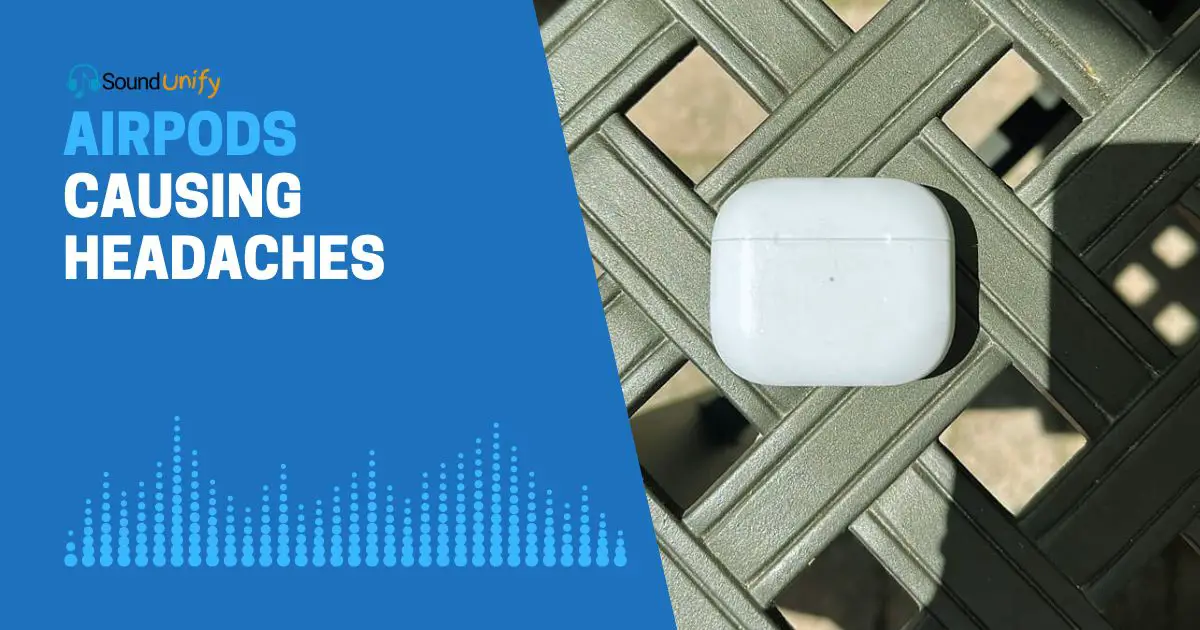Yes, AirPods can potentially cause headaches. No, they're not inherently harmful.
Today, we’re tackling an issue causing a stir – AirPods causing headaches. I’ve been a fan of these sleek, wireless earbuds since they hit the market.
But recently, I’ve noticed a troubling pattern. After hours of continuous use, a dull, persistent headache sets in. And it turns out; I’m not the only one.
Several AirPods users have reported similar experiences, sparking concerns about the potential health implications of these popular devices. But what exactly is causing these headaches? And more importantly, how can we prevent them?
Stick with me as we delve into this issue, exploring the possible causes and solutions. Trust me; you’ll want to keep reading.
After all, who doesn’t want to enjoy their favorite music without the accompanying headache? Let’s dive in, shall we?
- Read more: Bluetooth Headphones and Headaches
14 Causes of AirPods Headaches: Unveiling Solutions

AirPods have revolutionized how we listen to music and podcasts and make calls. However, they’re not without their drawbacks. For some users, including myself, they’ve been linked to causing headaches. Here are ten possible reasons why:
1. Design of AirPods
In my experience, AirPods’ sleek and minimalist design is visually appealing. But it doesn’t always guarantee comfort. The one-size-fits-all design doesn’t consider everyone has a unique ear shape and size.
When AirPods don’t fit well, they can slide around or cause physical discomfort, leading to headaches.
It’s like trying to wear a shoe that doesn’t work: the initial discomfort may evolve into aching pain over time.
Solutions:
- Try Different Sizes: AirPods Pro comes with three sizes of silicone tips. It’s worth taking the time to try each one to see which is most comfortable for me. The right fit should feel secure but not tight.
- Consider Custom Fit Options: Some third-party manufacturers provide custom-fit ear tips if standard sizes aren’t suitable. They might be more expensive, but comfort and headache-free listening could be worth the cost.
2. Sound Waves
The way AirPods emit sound waves directly into my ear canal can sometimes cause headaches. Prolonged exposure to loud noise causes stress on the tiny hair cells in my ears, which send signals to my brain. If these cells get overworked, it can result in a tension headache.
Solutions:
- Volume Control: You need to manage the volume of my audio. WHO suggests not exceeding 85 decibels for prolonged listening. Many devices have settings to alert me when I’m exceeding this level.
- Regular Breaks: Every hour or so, I take a break to give my ears some rest. This helps my ears recover and reduces the risk of headaches.
3. The Bass/Treble Balance
I’ve noticed that I’m more prone to headaches when the bass is too heavy or the treble is too high. The heavy bass can cause pressure, while high treble frequencies can be piercing and uncomfortable.
Solutions:
- Equalizer Settings: I adjust the equalizer settings on my music app to ensure a comfortable balance of bass and treble.
- High-Quality Audio Files: Higher-quality audio files or lossless formats have a better sound balance. That can contribute to a more pleasant listening experience and less likelihood of headaches.
4. Placing AirPods Too Deep
I’ve learned that pushing AirPods too far into my ear canals doesn’t just affect comfort—it can cause medical issues. This incorrect placement can create unwanted pressure, leading to earaches and headaches. It can also increase the risk of ear infections.
Solutions:
- Proper Placement: I’ve been careful to place my AirPods correctly at the entrance of my ear canal, ensuring a gentle seal. This has improved comfort significantly.
- Regular Cleaning: I make sure to clean my AirPods regularly. This helps prevent bacteria buildup, reducing the risk of ear infections.
5. Ear Health
Overusing AirPods can have a severe impact on ear health. Listening at high volumes or for prolonged periods can lead to ear fatigue, ear ringing (tinnitus), or even permanent hearing loss.
Solutions:
- Volume Control: I’m mindful not to exceed safe listening volumes. The less strain on my ears, the better.
- Regular Hearing Checks: I have routine hearing checks to catch potential problems early.
- Use Noise-Cancelling Wisely: While the noise-canceling feature is helpful, I’ve learned to use it judiciously. Using it all the time can create pressure in the ears, contributing to headaches.
6. Electromagnetic Hypersensitivity (EHS)
Electromagnetic hypersensitivity (EHS) is a claimed sensitivity to electromagnetic fields attributed to negative symptoms. EHS has no scientific basis and is not a recognized medical diagnosis.
Claims are characterized by a “variety of non-specific symptoms, which afflicted individuals attribute to exposure to electromagnetic fields.”
As someone who frequently uses AirPods, I’ve wondered about EHS as a potential cause of headaches.
While the science isn’t definitive, it’s possible that the Bluetooth signals (a form of electromagnetic radiation) emitted by AirPods could potentially cause headaches in individuals who are sensitive to electromagnetic fields.
Although, it’s important to note that these Bluetooth signals are at deficient levels, far below what is considered harmful.
Solution:
- Manage Volume: I always try to keep the volume comfortable to prevent headaches from loud noises. It’s generally recommended that the volume should be no more than 60% of the maximum volume.
- Take Breaks: If I suspect that electromagnetic fields contribute to my headaches, I try to take regular breaks from using my AirPods.
- Use Wired Headphones: Switching to wired headphones can be an alternative solution, as they don’t emit Bluetooth signals.
7. Improper Fit
I have often found that wearing AirPods for an extended period can cause discomfort and headaches. This is primarily because AirPods’ ‘one-size-fits-all’ design may not perfectly fit my ears.
If they’re too big, they can put pressure on the outer part of my ear. They may not sit securely if they’re too small, and I might unconsciously strain my muscles to keep them in place. Both scenarios can lead to headaches.
Solution:
- Try Different Sizes: Apple provides ear tips in different sizes with their AirPods Pro model. I usually try out different sizes to find the best fits me.
- Consider Other Brands: If none of the sizes fit me well, I try other brands that offer different designs or customizable ear tips.
- Take Breaks: Regardless of how well my AirPods fit, I always make it a point to take them off and give my ears a break every few hours.
8. Ear Canal Pressure from AirPods
In my experience, another reason for AirPods causing headaches could be the pressure they exert on the ear canal. AirPods are designed to create a seal in the ear for better sound quality.
However, if they’re not the right size or inserted incorrectly, they can press too hard against the walls of the ear canal. This pressure can cause discomfort and potentially lead to headaches.
Solution:
- Insert Properly: I ensure that I’m inserting the AirPods correctly. They should create a gentle seal, not press hard against the ear canal.
- Adjust Size: If discomfort continues, I try a different size of ear tips.
- Take Breaks: Regular breaks can help alleviate pressure buildup in the ear canal.
9. EMF Radiation from AirPods
Like all wireless devices, AirPods emit low-level radiofrequency radiation (RF). There’s an ongoing debate about the potential health effects of long-term exposure to RF radiation.
I know that AirPods are safe by international standards, but I still worry that it could cause headaches for sensitive people.
Solution:
- Limit Usage: To minimize potential exposure, I limit the amount of time I use my AirPods daily.
- Alternate Ears: Sometimes, I use only one AirPod at a time, alternating between ears. This allows one ear to rest while the other is exposed to the RF radiation.
- Use Wired Headphones: As a more drastic measure, I might switch to wired headphones, which don’t emit RF radiation.
10. Loud Noises
Exposure to loud noises is a common cause of headaches, and using AirPods can contribute to this. If I’m in a noisy environment and crank up the volume to compensate, I risk overloading my auditory system and causing a headache.
Solution:
- Control Volume: I try to keep the volume reasonable, often no more than 60% of the maximal volume.
- Use Noise-cancelling Feature: AirPods Pro has a noise-canceling feature. That can help me listen at lower volumes, even in noisy environments.
- Take Breaks: Taking breaks helps to rest my auditory system and can prevent headaches caused by loud noises.
11. Allergies
For some people, including me, materials used in AirPods could potentially cause allergic reactions. If I experience itching, swelling, or pain in my ears after using AirPods, it’s possible I could have a sensitivity or allergy to something in the ear tips.
Solution:
- Check for Allergies: I would get tested for allergies to plastics and other materials used in AirPods.
- Use Covers: Silicone or foam covers can be a barrier between the ear and the allergen.
12. Earwax Buildup
AirPods can contribute to earwax buildup like any other earbuds by pushing the wax deeper into the ear canal. This can lead to blockage, discomfort, and even headaches.
Solution:
- Clean Ears Regularly: I clean my ears regularly, but not excessively.
- Use an Earwax Removal Kit: If earwax buildup becomes a problem, I will use an earwax removal kit.
13. Stress
I tend to clench my jaw and tense my neck muscles when stressed. This tension can cause headaches, and wearing AirPods might exacerbate this if I’m already tense.
Solution:
- Relaxation Techniques: I practice relaxation techniques to help manage stress.
- Take Breaks: Regular breaks from AirPods can help reduce tension.
- Physical Activity: Regular physical activity can help to reduce overall stress levels.
14. Dehydration
Lastly, dehydration can cause headaches. If I’m using AirPods while exercising and losing fluids through sweat, I might have a headache from dehydration.
Solution:
- Stay Hydrated: I drink plenty of fluids, especially when exercising with AirPods.
- Balance Electrolytes: Sports drinks can help replenish electrolytes lost through sweat.
Here’s a condensed table summarizing the reasons for headaches from AirPods:
| Reason | Solution |
|---|---|
| Design of AirPods | Try different ear tip sizes |
| Sound Waves | Manage volume; take breaks |
| Bass/Treble Balance | Adjust equalizer settings |
| Placing AirPods Too Deep | Ensure proper placement |
| Ear Health | Regular hearing checks |
| Electromagnetic Hypersensitivity (EHS) | Limit exposure; take breaks |
| Improper Fit | Try different ear tip sizes |
| Ear Canal Pressure | Adjust placement; take breaks |
| EMF Radiation | Limit disclosure; use wired headphones |
| Loud Noises | Manage volume; use the noise-canceling feature |
| Allergies | Use hypoallergenic ear tips |
| Earwax Buildup | Clean AirPods and ears regularly |
| Stress | Use in moderation; practice relaxation techniques |
| Dehydration | Stay hydrated; take breaks |
Remember, taking regular breaks from using AirPods or any headphones is essential to give your ears a chance to rest.
Does Airpods Max Cause Headaches?

In my research, I found that the potential for headphones, including the Apple AirPods Max, to cause headaches depends on various factors.
According to an article on Healthline, extended use of headphones can lead to discomfort and possibly headaches due to pressure on the scalp and ears. This isn’t specific to the AirPods Max but applies to all headphones.
Medical News Today also suggests loud music can cause tension headaches, and prolonged exposure to high-decibel sound can lead to noise-induced hearing loss. So, it’s always advisable to keep the volume at a safe level.
When I looked into the AirPods Max specifically, I found no widespread reports of them causing headaches in reviews from CNET. Some users did mention discomfort due to the weight of the headphones, but this seems to vary from person to person.
So, based on my findings, while it’s possible that the AirPods Max could cause headaches due to factors like prolonged use, high volume, or weight, it’s not a universally reported issue and seems to depend on individual factors.
As with any headphones, using them responsibly, taking regular breaks, and listening at a safe volume is recommended.
FAQs
Why might AirPods cause ear pain or headaches?
AirPods and other wireless earbuds have a simple, circular shape that might not fit everyone’s ears due to ear shape and size differences.
This can cause discomfort or pain over time. Moreover, the vibrations from the AirPods are too close to the eardrum, which may cause earaches and headaches and lead to ear infections if placed too deep inside your ears.
What are some solutions to prevent AirPods from causing pain or headaches?
Placement: When you insert an earbud, pull your earlobe down slightly and gently insert the bud into your ear before turning the long side down to sit alongside your earlobe. The earbud should create a gentle seal between your ear and ear canal but shouldn’t be worn deep inside your ears.
Size of AirPods tips: If your AirPods don’t sit comfortably in your ears, you might want to switch your tips to the next size. Apple’s AirPods Pro model comes standard with small, medium, and large-sized ear tips. Small and large-size ear tips may be purchased separately online if you buy Standard AirPods only with medium-sized ear tips. You may also buy extra AirPod cushioning to make them more bearable.
Duration of use: Using AirPods for over 90 minutes may result in aching pain. After 90 minutes of AirPods usage, remember to take a break. Remove the AirPods, gently massage your ears, and let them rest for 5 to 10 minutes before reinserting.
What are the alternatives if AirPods keep causing headaches?
If no solution works for you, you may need to switch from AirPods to another kind of headphones. Traditional padded and noise-canceling headphones might be more comfortable for the shape of your ears and your sensitivity to sound.
Can AirPods harm your hearing?
As with any headphones or earbuds, there is a risk of hearing damage if they are used at high volumes for extended periods of time.
The safe volume level for your ears depends on various factors, including the duration of exposure and the sound intensity. However, AirPods have features that may help reduce the risk of hearing damage, such as automatic volume control and noise cancellation technology.
It is important to be aware of your listening habits and take breaks to rest your ears. If you are concerned about the potential risks associated with using AirPods or other headphones, it may be a good idea to consult with an audiologist or healthcare professional for guidance.
What are the best practices for using AirPods?
– Ensure you hear someone speaking to you who’s an arm’s length away. If you can’t, your headphones are probably too loud.
– Keep your headphones at 80 percent of their total decibel level or lower.
– Don’t listen to your headphones for more than 90 minutes.
– Use a health tracker app installed on your device to track how long you use your earbuds.
Final Thoughts
As someone who uses AirPods regularly, realizing they might cause headaches was a wake-up call. The fit, the volume, and the duration of use all contribute to this problem.
I’ve since learned that correct placement, choosing the right sized ear tips, and taking regular breaks can make a significant difference. However, the risk of hearing damage is real and should not be overlooked.
Alternatives like traditional padded or noise-canceling headphones are worth considering. While AirPods are convenient, ensuring health and comfort is far more critical.
James Dimento is a Chief-in-Editor of SoundUnify. He is a headphone enthusiast and creative writer passionate about audio technology. He has three years of experience writing about headphones and sound quality and is responsible for creating reviews and taking care of all administration.