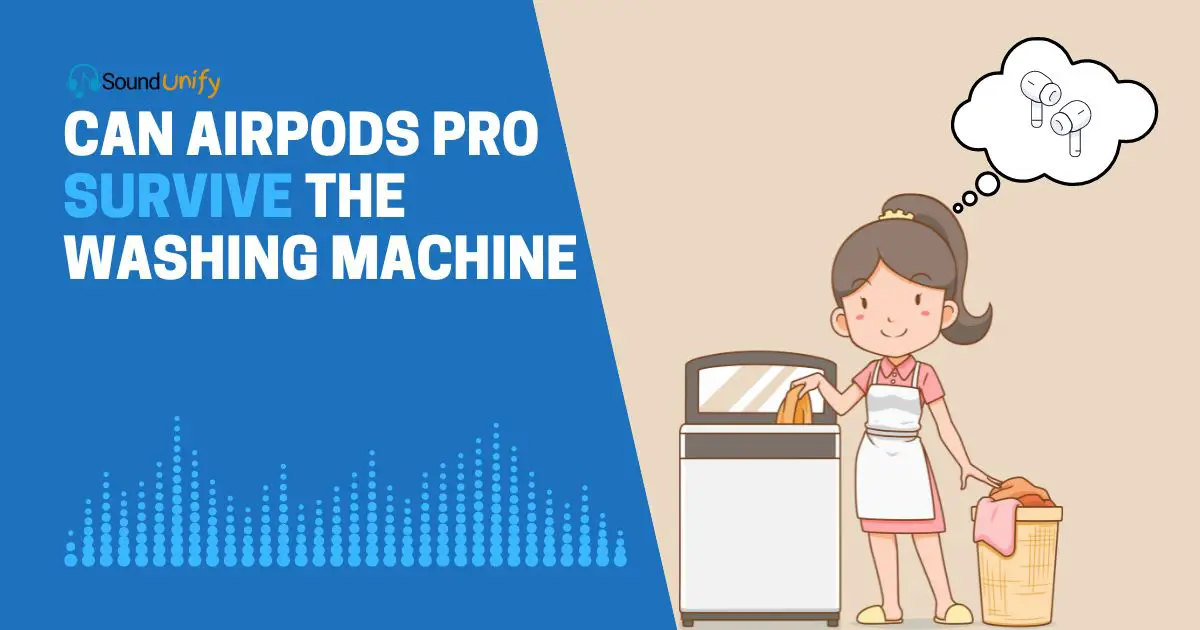It's a gamble. Some people have reported theirs surviving a wash, while many others have not been so lucky. Read the full article to get the proper answer.
Let me paint you a picture. I reach into my pockets, and horror sets in – my AirPods Pro is missing. A terrible thought strikes me: they’re tumbling around in the washing machine.
It’s happened to me, and I’m guessing you’re in the same boat. They’re expensive little things, aren’t they? That’s why this sinking feeling is so gut-wrenching. But you know what? It’s not just about the money.
There’s the inconvenience, the effort of finding a replacement, and the nagging question of whether your warranty will cover this.
Stick with me as we dive into this soggy situation together. Will your AirPods Pro rise like a phoenix from the soapy ashes, or are they destined for the trash can? Let’s find out.
Can AirPods Pro Survive the Washing Machine?
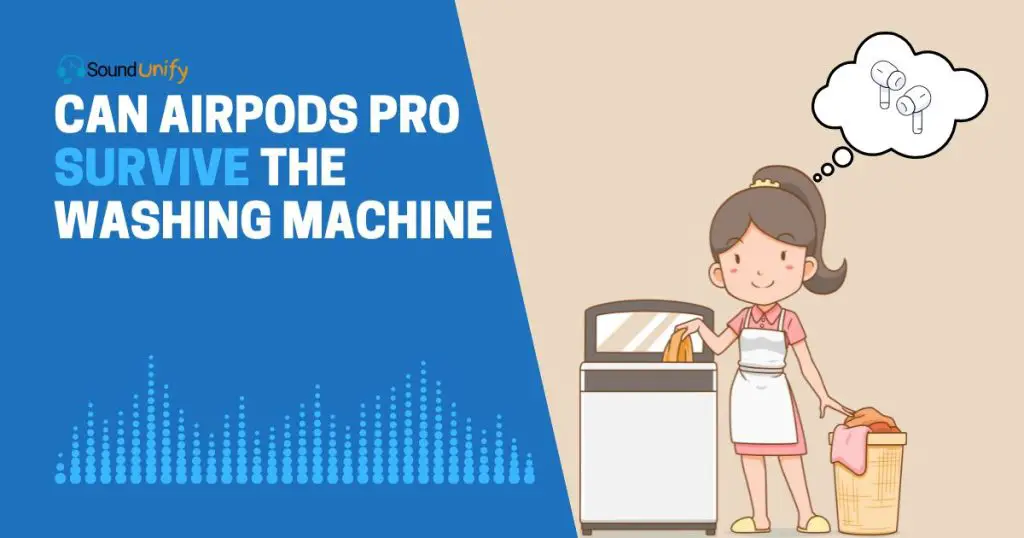
In my experience, the answer is not straightforward. Technically, AirPods Pro is not designed to survive a trip through the washing machine.
They have an IPX4 rating, which means they resist water splashes from any direction. However, this doesn’t mean they are waterproof.
Let me explain why.
Why AirPods Pro Not Survive the Washing Machine?
There are several reasons why AirPods Pro might not survive a trip through the washing machine.
1. Water Resistance vs Waterproof
Firstly, it’s essential to understand that AirPods Pro are water-resistant, not waterproof. They have an IPX4 rating, which means they can withstand splashing water from any direction.
But they are not designed to be submerged in water. A washing machine cycle involves prolonged exposure to water, which is far beyond what the AirPods Pro are designed to handle.
2. Detergents
Secondly, washing machines use detergents, which can harm the AirPods Pro. Detergents can damage the protective coatings on the AirPods and the charging case, potentially leading to malfunction.
3. Pressure and Agitation
The washing process involves a lot of agitation and pressure, which can physically damage the AirPods Pro. They could be knocked around inside the machine, leading to scratches, dents, or more serious internal damage.
4. Heat
Most washing machines use warm water, and the heat can be damaging. The AirPods Pro is not designed to withstand high temperatures. Heat can damage the battery and other internal components.
5. Charging Case
The charging case, which provides power to the AirPods Pro, is not water-resistant. If it goes through the wash, it’s likely to be damaged, which means even if the AirPods Pro themselves survive, they might not be able to be charged.
Why AirPods Pro Can Survive the Washing Machine?
While it’s not recommended to put your AirPods Pro through the washing machine, there are a few factors that might contribute to them surviving such an ordeal:
1. Water Resistance
AirPods Pro have an IPX4 rating, which means they resist water splashes from any direction.
This level of water resistance might help them survive a short or even complete cycle in the washing machine, especially if the machine is not filled and the exposure to water is limited.
2. Quality of Construction
AirPods Pro are high-quality device made with durable materials. The solid construction might help protect the internal components from immediate damage during the wash.
3. Protective Case
If the AirPods Pro are in their charging case when they go through the wash, it might provide additional protection. However, it’s important to note that the charging case is not water-resistant and could be damaged.
4. Quick Recovery
If the AirPods Pro are quickly retrieved from the washing machine, and properly dried, long-term water damage could be prevented. However, this requires immediate action as soon as the wash is finished.
Despite these factors, it's important to stress that the AirPods Pro are not designed to be put through a washing machine. Even if they appear to survive the wash, internal damage could affect their performance over time. It's always best to avoid washing your AirPods Pro by checking your pockets before doing laundry and storing them safely when not in use.
What Happens When AirPods Pro Go Through the Washing Machine?
When AirPods Pro goes through the washing machine, several things can happen. Let’s break it down:
1. Water Infiltration:
The first thing that happens is water infiltration. Despite their IPX4 rating, which protects against splashes, AirPods Pro is not designed to withstand the amount of water in a washing machine.
Water can seep into the device, potentially damaging the internal components. This could lead to various issues, from distorted audio to complete failure of the device.
2. Exposure to Detergent:
Next, the AirPods Pro are exposed to detergent. This can be problematic as detergents can corrode the protective coatings on the AirPods Pro and the charging case. This could lead to further damage and potential malfunction.
3. Physical Damage:
The washing machine’s agitation can cause physical damage. The AirPods Pro could be knocked around, leading to scratches or dents. In severe cases, the force could cause internal damage to the components.
4. Heat Damage:
If the washing machine uses warm or hot water, this could cause heat damage. High temperatures can affect the AirPods Pro’s battery and other sensitive components.
5. Potential Health Risks:
If the AirPods Pro survive the wash and you continue to use them, you could expose your ears to traces of detergent and dirty water residue. This could lead to irritation or infection.
Here’s a summary in table form:
| Stage | What Happens | Potential Damage |
|---|---|---|
| Water Infiltration | Water seeps into the device | Distorted audio, device failure |
| Exposure to Detergent | Detergent can corrode protective coatings | Further damage, potential malfunction |
| Physical Damage | Agitation can cause scratches or dents | Physical and internal damage |
| Heat Damage | Warm or hot water can cause heat damage | It affects battery and sensitive components |
| Potential Health Risks | Exposure to detergent and dirty water residue | Ear irritation or infection |
Avoiding these risks is best by constantly checking your pockets before doing laundry. If your AirPods Pro end up in the wash, take them out immediately and follow the recommended steps to try and save them.
What to Do If Airpods Pro Through Wash?
If I find my AirPods Pro in the washing machine, I don’t panic. Here’s what I do:
1. Shake Off Excess Water:
When I discover my AirPods Pro in the wash, I take them out. I gently shake them to remove water that might have found its way inside. This is a crucial first step to minimize further water damage.
2. Dry with a Cloth:
Next, I pat my AirPods Pro dry with a soft, lint-free cloth. Microfiber clothes are my go-to. They’re super absorbent and won’t leave any residue on my AirPods Pro.
3. Let Them Air Dry:
After patting them dry, I leave my AirPods Pro in a dry, well-ventilated area to air dry. This could take anywhere from a few hours to a few days. It’s important to let them dry thoroughly to avoid any internal damage.
4. Use a Drying Agent:
If I want to be extra thorough, I use a drying agent to help draw out the moisture. Silica gel packets, like those in shoe boxes or electronic packaging, are great for this.
I place my AirPods Pro in a sealed bag with a few packets and leave them for a day or two. I use uncooked rice if I don’t have silica gel on hand.
It’s not as effective as silica gel, but it’s a good option in a pinch. I place my AirPods Pro in a rice bowl and let it sit overnight.
5. Test My AirPods Pro:
Once I’m sure the AirPods Pro are completely dry, it’s time to test them. I connect them to my device and play some music. I listen carefully to check if both AirPods are working and if the sound quality is as good as before.
6. Contact Apple Support if Necessary:
If I notice any issues with the sound quality or if one or both AirPods are not working, I contact Apple Support. They can provide further assistance and discuss possible repair or replacement options.
7. Consider AppleCare:
If my AirPods Pro are damaged beyond repair, having AppleCare can be a lifesaver. It’s an additional cost at the time of purchase, but it covers repair and replacement services, potentially saving me money in the long run.
Here’s a summary in table form:
| Step | What I Do | Why It’s Important |
|---|---|---|
| Shake Off Excess Water | Gently shake my AirPods Pro | To remove any water trapped inside. |
| Dry with a Cloth | Pat my AirPods Pro dry with a soft, lint-free cloth. | Remove as much water as possible. |
| Air Dry | Let my AirPods Pro air dry in a well-ventilated area. | Allow any remaining moisture to evaporate. |
| Use a Drying Agent | Use silica gel or rice to draw out moisture. | To ensure my AirPods Pro is completely dry. |
| Test My AirPods Pro | Connect my AirPods Pro to my device and play music. | To check if they’re working correctly. |
| Contact Apple Support | Contact Apple Support if there are any issues. | They can provide further assistance and discuss repair or replacement options. |
| Consider AppleCare | Considering getting AppleCare for future protection. | It can save me money on repairs or replacements. |
Remember, constantly checking your pockets before doing laundry is the best way to avoid this situation. It's a simple habit that can save your AirPods Pro from an unexpected bath.
What Not to Do If Your AirPods Pro Get Wet?
If my AirPods Pro gets wet, there are certain things I make sure not to do to prevent further damage:
- Don’t Use Them Immediately: I resist using my AirPods Pro immediately. Turning them on while still wet could cause a short circuit and permanently damage the internal components.
- Don’t Charge Them: I never plug my AirPods Pro into a charger while wet. Like using them, charging wet AirPods Pro could cause a short circuit.
- Avoid Heat: I don’t use a hairdryer or any other heat source to dry my AirPods Pro. Excessive heat can damage the delicate internal components.
- No Sound Playing: I avoid playing sound through the AirPods Pro while they’re drying. This could drive water further into the device.
- Don’t Use Compressed Air: I don’t use compressed air to try and blow the water out. This could push the water deeper into the AirPods Pro and cause more damage.
- Don’t Insert Anything: I avoid the temptation to insert anything into the AirPods Pro to try and remove the water. This could damage the speakers or other internal components.
- Don’t Ignore It: If my AirPods Pro gets wet, I don’t just ignore it and hope for the best. I take immediate action to try and minimize the damage.
How to Prevent AirPods Pro from Going Through the Washing Machine?
To avoid the panic and potential damage of finding my AirPods Pro in the washing machine, here are some preventative measures I take:
- Check Pockets Before Laundry: This is the simplest and most effective step. Before I throw my clothes into the washing machine, I make it a habit to check all the pockets. It’s easy to forget small items like AirPods Pro in there.
- Use a Protective Case: I use a protective case for my AirPods Pro. Not only does it protect them from scratches and falls, but it also makes them bulkier and harder to forget in a pocket.
- Designate a Safe Spot: I have a specific spot where I always put my AirPods Pro when I’m not using them. This reduces the chance of them ending up in a pocket and eventually in the washing machine.
- Be Mindful When Changing: If I’m changing clothes and wearing my AirPods Pro, I remove them and put them in their designated spot before I remove them.
- Use a Tracking App: Several apps can help me keep track of my AirPods Pro. If I can’t find them, I can use the app to locate them before they end up in the wash.
- Regularly Sync with My Device: By regularly syncing my AirPods Pro with my device, I can ensure they’re always connected and easier to find if they go missing.
By following these steps, I significantly reduce the risk of my AirPods Pro ending up in the washing machine. It's all about creating habits and being mindful of where my AirPods Pro are.
FAQs
Does AirPods Pro have waterproof capabilities?
No, AirPods Pro isn’t waterproof. They have a certain degree of water and sweat resistance but aren’t designed to be fully submerged in water. If they get wet, it’s crucial to dry them promptly.
What’s the recommended course of action if my AirPods Pro becomes wet?
If your AirPods Pro become wet, immediately remove them from the charging case and gently shake them to remove excess water. Then, use a microfiber cloth to dab away any remaining moisture. Lastly, place your AirPods Pro in a rice or silica gel container to help draw out the remaining moisture.
How long should I leave my AirPods Pro in rice or silica gel?
It’s advisable to leave your AirPods Pro in rice or silica gel for a minimum of 24 hours. After this period, check if they’re still damp. Keep them in the rice or silica gel for another 24 hours if they are.
What if my AirPods Pro aren’t functioning even after drying them?
If your AirPods Pro isn’t working even after you’ve dried them, you might need to take them to a professional repair service.
Are there any preventive measures to stop my AirPods Pro from getting wet?
Yes, there are several preventive measures you can take:
– Always take them out before washing your hands or showering.
– Store them in the charging case when not in use.
– Avoid using them in damp or humid conditions.
– If they get wet, dry them as quickly as possible.
Final Thoughts
While AirPods Pro have some water resistance, they’re not designed to survive a wash cycle. If they do end up in the wash, there’s a chance they could survive, but it’s not guaranteed.
The best strategy is prevention – always check your pockets before doing laundry. If they do get wet, don’t panic. Follow the steps I’ve outlined to try and save them, and if necessary, reach out to Apple Support.
Ultimately, keeping your AirPods Pro safe and dry is better to ensure their longevity.
James Dimento is a Chief-in-Editor of SoundUnify. He is a headphone enthusiast and creative writer passionate about audio technology. He has three years of experience writing about headphones and sound quality and is responsible for creating reviews and taking care of all administration.