Yes, you can sleep with Raycon earbuds. But should you? That's a different question.
So, I get it. You’ve got these shiny, new Raycon earbuds, and are smitten. They fit great, sound even better, and you’re starting to think they might be a match made in auditory heaven. But wait, can you take this relationship to bed?
Here’s where things get complicated. While Raycons are sleek and wireless, sleeping with them has its drawbacks. For starters, there’s the discomfort angle.
Anyone who’s accidentally drifted off with earbuds knows it can be a bit like cuddling a cactus cute from a distance, but up close? Yikes. Next, there’s battery life to consider. Do you want to wake up to dead earbuds just when your morning routine kicks in?
Before you jump into bed, earbuds and all, stick around. I’ve got some info you’ll want to hear. Whether you’re a side sleeper, a music addict, or just someone looking for peace, let’s dive into whether making Raycon your nighttime buddy is a dream or a nightmare.
Why Can Raycon Earbuds Be Good for Sleep?

Raycon earbuds have a combination of features that make them suitable for sleep. Here are the reasons:
1. Noise Cancellation
Sleep is precious, and external disturbances can often ruin this peaceful escape. Raycon earbuds prioritize your serenity:
- Distraction-Free Environment: Noise-cancellation technology actively counteracts external noises. Ensuring that the only sound you hear is what you choose.
- Deep REM Sleep: According to the National Sleep Foundation, an undisturbed environment is essential for deep REM sleep. With noise cancellation, Raycon ensures you stay in this vital sleep phase longer.
- Personalized Bubble: Create a personal space of silence, no matter where you are, from noisy streets to bustling households.
Table: Noise Disturbances Vs. Sleep Quality
| Noise Source | Sleep Impact Without Noise Cancellation | Sleep Impact With Raycon’s Noise Cancellation |
|---|---|---|
| Street Noise | Disrupted sleep, less REM | Uninterrupted deep sleep |
| Snoring Partner | Frequent awakenings | Consistent sleep cycle |
| Ambient TV/Radio | Reduced sleep quality | Sound isolation ensures peaceful rest |
2. Comfortable Fit
Finding the right fit isn’t just about style; it’s about comfort, especially when it concerns our ears:
- Secure Fit: No matter how much I toss or turn during my sleep, Raycon’s secure fit ensures they remain comfortably in place.
- Perfect Fit: Every ear is unique, and with Raycon’s perfect fit design, it feels as though the earbuds were custom-tailored just for my ears.
- Different Sized: Understandably, one size doesn’t fit all. Raycon recognizes this and offers different-sized ear tips, ensuring an ideal fit for all.
Table: Earbud Fit Vs. Sleep Comfort
| Fit Type | Benefits |
|---|---|
| Secure | Sleep undisturbed with earbuds that stay in place |
| Perfect | Enhanced comfort, reducing ear fatigue during prolonged use |
| Different Sized | Personalized fit means no ear discomfort during the night |
3. Sound Profiles
With Raycon’s customizable sound profiles, it’s not just about listening; it’s about creating an auditory environment tailored to your needs:
Sound profiles allow users to adapt their listening experience based on preference. From deep basses to sharp trebles, the options are varied.
This customization ensures that whether it’s soothing meditation tracks or white noise. The audio enhances your sleep experience rather than disrupting it.
Table: Sound Profiles & Their Sleep Impact
| Sound Profile | Description | Impact on Sleep |
|---|---|---|
| Bass-Heavy | Deep, resonant bass tones | It helps drown out low-frequency noises like traffic |
| Balanced | Equal emphasis on all sound ranges | Ideal for listening to audiobooks or podcasts at night |
| Treble-Focused | Enhanced high-frequency sounds | Perfect for those who prefer ambient sounds or nature |
4. Wireless
There’s something immensely liberating about going wireless, especially with devices we use every day:
- Freedom of Movement: Sleep involves a lot of tossing and turning. Without cords, there’s no risk of getting entangled during our nocturnal dances.
- Syncs Seamlessly: A Bluetooth connection ensures quick and hassle-free syncing with many devices—no need for cumbersome plugs or ports.
- Safe & Unobtrusive: As we slumber, the absence of wires reduces any safety concerns and maintains the sanctity of our sleep environment.
Table: Wired Vs. Wireless (Bluetooth) Earbuds for Sleep
| Aspect | Wired Earbuds | Wireless (Bluetooth) Earbuds |
|---|---|---|
| Connectivity | Physical connection to the device | Seamless Bluetooth sync |
| Safety During Sleep | Risk of tangling | Safe, no tangling |
| Versatility with Devices | Limited by the device’s port compatibility | Versatile, pairs with multiple devices |
5. Awareness Mode
Despite our desire for escapism, staying connected to the world remains pivotal. Raycon’s awareness mode ensures you’re not completely distracted from your surroundings.
This is especially crucial if you’re awaiting an important call or need to be alert to sounds in your environment, like an alarm or someone calling you.
6. Suitable for Everyday Use
Versatility is the name of the game when it comes to gadgets. With Raycon earbuds, you’re not just investing in sleep-enhancing tech:
- Multipurpose Design: Whether it’s for your morning jog, afternoon meditation, or evening commute, Raycon’s with you.
- Sturdy Build: Designed to withstand daily wear and tear, ensuring longevity and consistent performance.
- Adaptable Features: Functions like awareness mode and diverse sound profiles are useful in various daily scenarios, not just bedtime.
Table: Raycon Earbuds – Uses Throughout the Day
| Time of Day | Activity | Benefit from Raycon Earbuds |
|---|---|---|
| Morning | Jogging/Exercise | Secure fit ensures no slippage |
| Afternoon | Work/Study | Noise cancellation for focused concentration |
| Evening | Commuting | Wireless design for hassle-free travel |
| Night | Sleep/Relaxation | Sound profiles and comfort features enhance sleep quality |
Disadvantages of Sleeping with Raycon Earbuds
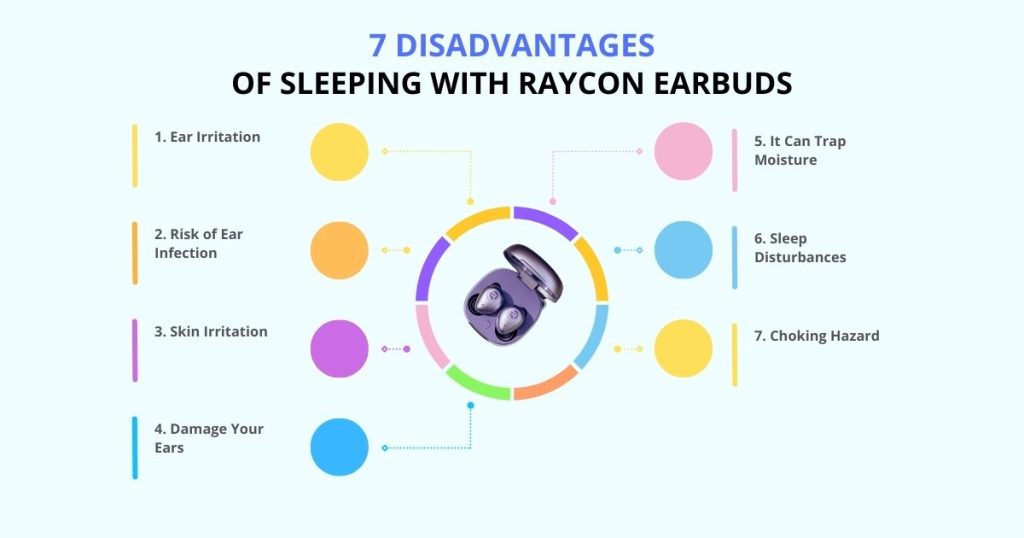
Sleeping with earbuds, like the Raycon earbuds, does come with some concerns. Here’s a detailed look into the potential drawbacks:
- Ear Irritation: Prolonged use of any earbuds, including Raycon, can cause ear canal irritation. This is due to the constant pressure exerted by the earbud against the delicate skin of the ear canal.
- Risk of Ear Infection: Earbuds can trap bacteria, which, when left in the ears for long durations, can increase the risk of ear infections. Moreover, the ear’s natural cleaning mechanism can be hindered.
- Skin Irritation: While Raycon earbuds are designed with user comfort in mind, some individuals might have sensitivities or allergies to the materials used. This can lead to skin irritation around the ear.
- Damage Your Ears: Listening to music or sounds at high volumes while sleeping can potentially damage the sensitive hair cells in the inner ear, leading to hearing impairments in the long run.
- It Can Trap Moisture: Earbuds can act as a seal, preventing the evaporation of earwax and other fluids. This trapped moisture can further heighten the risk of bacterial or fungal infections.
- Sleep Disturbances: While earbuds can help mask external noises, they might also interrupt your sleep if a sudden volume changes or your playlist ends abruptly, causing you to wake up.
- Choking Hazard: Although a rare concern, there is a potential choking hazard, especially if an earbud gets dislodged during sleep. This is of particular concern for children or those who might unknowingly place the earbud in their mouths.
While Raycon earbuds have various features to enhance the user experience, it’s essential to be aware of potential risks. As with any product, it’s vital to use it responsibly and be aware of changes in your health or comfort levels.
How to Sleep With Raycon Earbuds Safely?
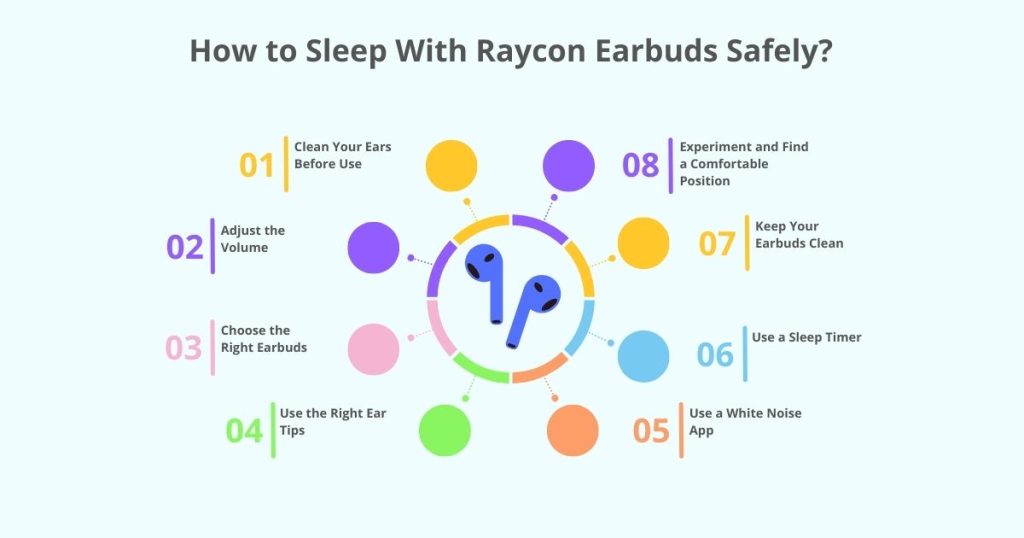
I told Raycon that it is unsafe, even if earbuds are unsafe for sleep. But you can use them safely with some rules or considerations. Sleeping with Raycon earbuds can be a game-changer for many.
But safety should never be compromised. Here’s a roadmap to ensure you drift into dreamland both comfortably and safely:
1. Clean Your Ears Before Use
- Step 1: Wash Your Hands: Always start with clean hands to prevent transferring bacteria to your ears.
- Step 2: Soften the Wax: Apply a few drops of baby oil, mineral oil, or over-the-counter ear drops into the ear. This helps soften the earwax.
- Step 3: Use Warm Water: Fill a bulb syringe with warm (not hot) water. Tilt your head and gently squirt the water into the ear canal.
- Step 4: Let it Drain: Tilt your head to the other side and let the water drain out. This can help remove loosened earwax.
- Step 5: Dry Your Ear: Gently pat the outer ear with a towel or cloth. Avoid inserting anything into the ear canal.
Note: Seeing a professional is always best if you have concerns or experience discomfort. Avoid cotton swabs, which can push wax further down the ear canal.
2. Adjust the Volume
Maintaining a safe volume is crucial for ear health. Listening at full volume can lead to potential hearing loss or damage over time. I always recommend starting at the lowest volume and slowly adjusting upwards.
Ideally, the volume should be set at a level where you can still hear external sounds when needed. This ensures you’re not completely isolated from your surroundings, which is especially important during sleep.
Table: Volume Adjustments & Their Impacts
| Volume Level | Duration Before Potential Damage | Recommendation |
|---|---|---|
| Low (30-50%) | Unlimited | Safe for prolonged listening, even during sleep. |
| Medium (50-70%) | Up to 8 hours | Suitable for most scenarios but limited prolonged use. |
| High (70-100%) | Less than 2 hours | Risky! Use sparingly and never during sleep. |
3. Choose the Right Earbuds
Finding the right pair of earbuds isn’t just about sound quality. It’s about comfort, fit, and longevity. Here are some factors to consider:
- Material & Build: Opt for earbuds made of hypoallergenic materials to minimize skin irritations.
- Weight & Size: Lightweight earbuds can be more comfortable for extended periods. Check the product specifications for weight details.
- Battery Life: Especially if you plan to use them during sleep, you’d want earbuds that last through the night without requiring a charge.
- Noise Cancellation Features: This can be beneficial for sleep, but ensure they also have an “awareness” or “ambient” mode so you can still hear essential sounds.
- Ergonomics: The design should conform well to the ear’s shape. Brands like Raycon often design their earbuds to fit securely without causing pressure points.
4. Use the Right Ear Tips
Selecting the right ear tips is one of the most overlooked yet crucial aspects of earbud use. Most brands, including Raycon, offer at least three sizes of ear tips.
These are typically labelled as small, medium, and large. The size doesn’t just affect comfort; it also impacts sound quality and noise isolation.
The right ear tip creates a seal, preventing external noise from entering and ensuring optimal sound delivery.
If the seal isn’t proper, you might constantly adjust the earbuds, which can be distracting and uncomfortable. Furthermore, a bad fit can lead to ear fatigue over extended periods.
Table: Ear Tip Size & Its Implications
| Size | Advantages | Potential Issues |
|---|---|---|
| Small | Suitable for smaller ear canals. Least pressure on ears. | It might not create a complete seal for some people. |
| Medium | Fits most average-sized ear canals. Balanced seal. | It might feel tight for smaller ears. |
| Large | Ensures a tight seal for larger ear canals. | It can be too tight or exert pressure on the ear. |
5. Use a White Noise App
Using a white noise app can transform your sleep experience with earbuds. These apps produce a consistent ambient sound that masks external noises, making it easier to fall asleep and stay asleep.
Here are some key points to consider:
- Consistency: Unlike music, white noise doesn’t have variations in rhythm or volume. This means it won’t disrupt your sleep cycles.
- Masks External Noises: Whether it’s a barking dog, street traffic, or a snoring partner, white noise drowns out disturbances effectively.
- Flexibility: Many apps offer a range of sounds beyond just “white noise,” like rain, ocean waves, or forest sounds. This lets you choose the perfect backdrop for your sleep.
Table: Popular White Noise Apps & Features
| App Name | Available Sounds | Additional Features |
|---|---|---|
| Sleep Fan | Fan noises at different intensities and speeds. | Adjustable volume and timer. |
| Noisli | Rain, thunderstorms, wind, forest, leaves, and more. | Mix and match sounds—offline mode. |
| White Noise Lite | Rain, waves, birds, crickets, and more. | Custom sound mixes. Timer. |
Remember, while white noise can be beneficial, it’s essential to keep the volume at a safe level.
6. Use a Sleep Timer
The sleep timer function is an underrated gem. This feature allows you to set a specific duration for your audio to play, after which it automatically turns off. Here’s why it’s essential:
- Battery Conservation: No need to worry about your earbuds running out of charge mid-sleep. A sleep timer ensures they’re only active for the time you set.
- Avoids Abrupt Wake-ups: An abrupt change or stop in audio can jolt you awake. Timers prevent this by gradually decreasing the volume or ensuring the sound stops after falling asleep.
- Protection for the Ears: Constantly exposing your ears to sound can be harmful. Timers ensure you’re not subjecting your ears to prolonged audio exposure.
Table: Popular Sleep Timer Apps & Features
| App Name | Timer Options | Additional Features |
|---|---|---|
| Sleep Cycle | Set a specific time or sleep cycle duration. | Analyzes sleep patterns and wakes you up during the lightest sleep phase. |
| Relax Melodies | Customizable timer options. | Mix sounds, guided meditations, and bedtime stories. |
| Pillow | Adjustable timer settings. | Detailed sleep analytics and alarm options. |
For the best experience, I’d recommend combining a sleep timer with a white noise app. This ensures you get quality sleep without overexposing your ears to constant sound.
7. Keep Your Earbuds Clean
- Step 1: Gather Supplies: You’ll need a soft cloth, cotton swabs, hydrogen peroxide or a gentle cleaning solution, and a small brush (an old toothbrush can work).
- Step 2: Dry Wipe: Begin by wiping the earbuds using a soft cloth to remove any external debris or dust.
- Step 3: Gentle Brushing: Use the small brush to remove any accumulated debris in the nooks and crannies gently. This is particularly important for the speaker mesh.
- Step 4: Moist Cleaning: Dip the cotton swab in the cleaning solution or hydrogen peroxide. Gently wipe the earbuds, especially the parts that go into your ears. Avoid excessive moisture; it shouldn’t be dripping wet.
- Step 5: Dry After Cleaning: Let the earbuds air dry once cleaned. Ensure they’re completely dry before using or charging them.
Note: Avoid submerging earbuds in water, even if they’re water-resistant. Regular cleaning, especially after workouts or prolonged use, can extend the life of your earbuds and reduce the risk of infections.
8. Experiment and Find a Comfortable Position
When sleeping with earbuds, the last thing you want is to wake up with an earache. It’s essential to find a position that’s comfortable for both sleeping and for the earbuds.
Table: Position Guide for Sleeping with Earbuds
| Position Name | Description | Pros & Cons |
|---|---|---|
| Back Sleeper | Lying flat on your back with your head slightly elevated. | Pros: Even pressure on both ears. Natural spine alignment. Cons: Potential snoring. Earbuds may dislodge if the head turns. |
| Side Sleeper (Right or Left) | Lying on either the right or left side. Arm under the pillow. | Pros: Reduced pressure on the ear facing up. Cons: Increased pressure on the downward-facing ear. Earbuds on the downside may become uncomfortable. |
| Fetal Position | Curled up on your side, knees drawn up towards your chest. | Pros: Cozy and comforting. They reduce ear pressure if earbuds are well-fitted. Cons: Earbuds on the downside may become uncomfortable. |
Ultimately, the best advice I can give is to experiment and listen to your body. It might take a few tries to get it right, but once you find that sweet spot, you’ll appreciate the enhanced sleep experience.
FAQs
Can you sleep with Raycon earbuds?
Yes, you can sleep with Raycon earbuds with caution. They are designed to be comfortable for extended wear and are suitable for sleeping.
Do Raycon earbuds have Bluetooth 5.0?
Yes, Raycon earbuds are equipped with Bluetooth 5.0 technology, which provides a stable and efficient connection.
What is the battery life of Raycon earbuds?
Raycon earbuds offer hours of battery life on a single charge, allowing you to use them throughout the day without frequent recharging.
Do Raycon earbuds have good sound quality?
Yes, Raycon earbuds are known for their impressive sound quality, delivering clear and immersive audio.
Final Thoughts
You can sleep with Raycon earbuds. They offer noise cancellation, a snug fit, and a variety of sound profiles.
The Bluetooth feature frees you from tangled wires. Just remember to stay aware of risks like ear irritation and battery life.
Clean them regularly and set a sleep timer to protect your ears. Using them wisely could enhance your sleep quality tremendously!
James Dimento is a Chief-in-Editor of SoundUnify. He is a headphone enthusiast and creative writer passionate about audio technology. He has three years of experience writing about headphones and sound quality and is responsible for creating reviews and taking care of all administration.
