It is frustrating to purchase a new pair of earbuds only to find that the mesh has fallen out after several uses. More than just an annoyance, the loss of mesh on your earbuds can dramatically affect your device’s sound quality and performance.

Have you ever experienced this unfortunate problem? If so, you’re not alone, as many people regularly face this issue. Fortunately, there are some simple solutions to help you get back to enjoying your music without interruption.
In this article, we’ll explore why earbud mesh often falls out and provide some tips for preventing it from happening in the future.
Read More: Why Do My Earbuds Keep Falling Out?
What is Earbud Mesh?
Earbud mesh is an earbud’s small, flexible, and often removable part. It is located at the base of the earbud and is responsible for many sound-related functions. The mesh allows sound waves to penetrate the ear canal, providing better sound quality.
It also helps protect the ear from external noise and keeps dirt from entering it. In addition, it increases comfort by allowing air to circulate the ear canal, preventing sweat buildup and making them more comfortable to wear for long periods.
The mesh is usually made from synthetic nylon or polyester, easily cut to fit any earbud size.
Why Does the Mesh Fall Out of Earbuds?

The mesh material that covers the inner drivers of earbuds is designed to protect them from dust and moisture while allowing air to pass freely. This mesh can sometimes become loose or fall out of the earbuds.
It can happen due to various reasons, such as:
- Improper insertion or removal of the earbuds.
- Putting too much pressure on the mesh.
- Simply due to wear and tear over time.
- Cleaning the earbuds with sharp objects.
- Using the earbuds in a dusty or dirty environment.
- Moisture or water damage.
- Low-quality or poorly designed earbuds.
- Pulling on the mesh.
When the mesh material falls out, it exposes the internal components of the earbuds, including wiring and tiny drivers. This can cause sound distortion and weaken audio quality until it is replaced with a new mesh.
In some cases, users may also experience discomfort in their ears when wearing these exposed earbuds due to an uneven fit.
How to Fix Earbud Mesh Fell Out?
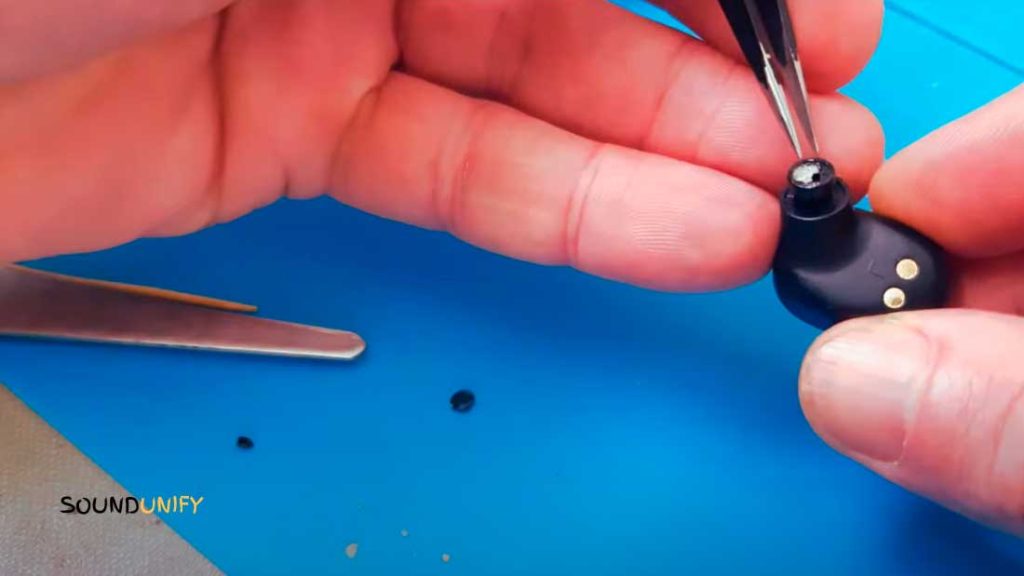
If you’re trying to prevent your earbud mesh from falling out, there are several steps you can take. Here are a few tips for preventing the mesh on your earbuds from falling out:
- Make sure the earbuds are clean. Dirt, earwax, and other debris can accumulate on the mesh and interfere with its ability to stay in place. Clean the earbuds regularly to keep them free of debris.
- Use earbuds with a secure fit. Some earbuds come with a hook or wing design that helps keep them in place in your ears. These types of earbuds may be less likely to fall out.
- Avoid exposing the earbuds to moisture. If the earbuds get wet, the mesh may become loose or detached. Avoid using the earbuds while swimming or taking showers, and dry them off thoroughly if they get wet.
- Keep the earbuds in your ears for a short time. Prolonged use can cause the earbuds to become uncomfortable and fall out. Take regular breaks to give your ears a rest.
- Use the earbuds for their intended purpose. Don’t try to use earbuds for activities that could put undue strain on the mesh, such as using them as earplugs for loud events or sleeping.
- Avoid using earbuds that are too small or too large for your ears. Earbuds that are the wrong size may not fit securely, which can cause the mesh to fall out.
- Consider using over-ear headphones instead of earbuds. While earbuds can be prone to falling out, over-ear headphones are typically more secure and may be a better option if you’re worried about your earbuds falling out.
Read more: How to replace mesh in earbuds
How to Clean Earwax Out of Earbud Mesh?
Cleaning earwax out of earbud mesh can help improve sound quality and maintain the longevity of your earbuds. Here’s a step-by-step guide on how to do it:
Materials Needed:
- Soft bristle toothbrush or small cleaning brush
- Rubbing alcohol or hydrogen peroxide (optional)
- Cotton swabs or Q-tips
- Soft cloth or tissue
- Small bowl (optional)
Steps:
- Disconnect Earbuds: Always ensure your earbuds are disconnected from any power source or device before cleaning.
- Brush Off the Earwax: Gently brush the mesh of the earbud using the soft bristle toothbrush. This will help dislodge any loose earwax or debris. Brush in one direction to avoid pushing the earwax further into the mesh.
- Dampen the Cotton Swab: If the earwax is stubborn and not coming off with just the brush, you can use a cotton swab. Dip it in a small amount of rubbing alcohol or hydrogen peroxide. Ensure it’s damp, not soaking wet, to avoid liquid entering the earbud.
- Clean the Mesh: Gently rub the damp cotton swab over the mesh to dissolve and remove the earwax. Be careful not to push too hard, as this can damage the mesh or push the wax further.
- Dry the Earbuds: After cleaning, wipe the earbuds with a soft cloth or tissue to remove any remaining liquid. Allow them to air dry completely before using them again.
- Regular Maintenance: To prevent excessive buildup, make it a habit to clean your earbuds regularly. This can be done every week or after every few uses, depending on how often you use them.
Tips:
- Never submerge your earbuds in water or liquid, which can damage the internal components.
- If your earbuds come with removable silicone or foam tips, take them off and clean them separately. They can often be washed with mild soap and water.
- Avoid using sharp objects to clean the mesh, which can cause damage.
- If you notice a decreased sound quality after cleaning, it might be time to replace the earbuds or seek professional cleaning.
Always refer to the manufacturer’s instructions for specific cleaning recommendations or precautions for your earbuds.
Tips for Improving Sound Quality and Performance After Mesh Loss

If the mesh of your earbuds has fallen out, there are steps you can take to maintain high sound quality and performance.
The most important step is ensuring the earbud is clean and free of debris or dust. You should also check that the mesh is secured correctly so it won’t come loose again.
- Use a cleaning brush or soft cloth to gently remove dirt or dust from the earbud before inserting it into your ear. You can also use compressed air if necessary. Make sure you push only a little, as this could damage the mesh.
- After cleaning the earbud, use a dental floss threader to secure the mesh. Insert an end of the threader into each mesh side and then pull tight. Once it’s secure, trim off any excess threader. So it fits snugly inside your ear.
- When inserting your earbud into your ear, do so gently and slowly. Do not force or jam them in, as this could cause further damage to the already fragile mesh. Instead, insert them at an angle until they rest comfortably inside your ears without causing discomfort or pain.
- Once inserted, you should be able to hear sound through both sides of your headphones with relative clarity and comfort. If you experience muffled sound on either side, try adjusting for a better fit by lightly pressing down on one side of your headphones while keeping the other steady. Repeat this process until both sides feel comfortable and provide equal sound quality with minimal effort.
- If you experience persistent sound issues after following these tips, consider replacing your earbuds. This may indicate deeper-rooted problems with the wiring or hardware within the headphone itself, which cannot be fixed by simply re-securing its mesh coverings back in place.
FAQs
What happens if you remove the mesh from earbuds?
If you remove the mesh from earbuds, you risk exposing your ears to dangerous noise levels. This is because the mesh blocks some sounds that enter your ears.
Without the mesh, the sound waves can travel directly into your ear canal, which can cause hearing damage.
Is it OK to use Airpods without mesh?
Some concerns have been raised about the health implications of using AirPods without the built-in mesh. Some believe the lack of a mesh may increase radiofrequency (RF) radiation exposure, potentially leading to health issues.
However, there is not enough evidence to confirm or deny these concerns. If you are concerned about the potential health risks associated with using AirPods without the mesh, you can choose to either use them with the mesh or switch to another headphone brand.
What does the filter on earbuds do?
Most earbuds have filters to prevent dirt, dust, and other small particles from entering your ears. The filter aims to prevent earwax and other debris from getting into your ears and causing discomfort or hearing problems.
How do you fix broken rubber earbuds?
If you have broken rubber earbuds, you should first remove the broken pieces and clean the earbuds with a cloth or a damp sponge.
Next, you’ll need to apply some earbud mesh adhesive to the back of the earbuds. You can use a glue stick, a caulk gun, or super glue.
Ensure the adhesive covers both the back and front of the earbuds. Finally, put the earbuds back together and wait for them to dry.
Why do earbuds have mesh?
Earpods with mesh provide a good seal against outside noise, which is important for people who work or study in noisy environments. The mesh allows air to flow freely through the earbuds, providing a comfortable listening experience.
Why do earbuds have mesh?
Earbuds have mesh to protect the internal components from debris and to distribute sound waves evenly.
What is the mesh in earbuds for?
The mesh in earbuds is a barrier to prevent dirt and earwax from entering and damaging the speaker unit while also aiding in sound quality.
How to wear earphones without rubber?
To wear earphones without rubber, insert them gently into your ears and adjust them until they sit comfortably. However, they may not be as secure or provide optimal sound isolation without the rubber tips.
How to keep Skullcandy earbuds from falling out?
To prevent Skullcandy earbuds from falling out, ensure you’re using the correct size ear tips, insert them properly into your ears, and use ear fins or hooks for added stability if available.
How to clean AirPods mesh?
To clean the AirPods mesh, use a soft, dry lint-free cloth. Gently brush the mesh to remove any debris. Avoid using sharp objects or liquids.
Conclusion
Earbud mesh is an essential component of earbuds that can quickly come off if not properly secured. It’s vital to understand the danger of losing earbud mesh parts and take steps to avoid it.
Keeping your earbuds clean and secure ensures that the sound quality and performance remain intact. Read how to replace earbud mesh to know more about earbud mesh.
James Dimento is a Chief-in-Editor of SoundUnify. He is a headphone enthusiast and creative writer passionate about audio technology. He has three years of experience writing about headphones and sound quality and is responsible for creating reviews and taking care of all administration.
